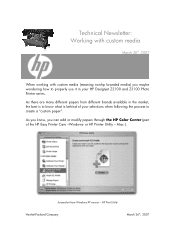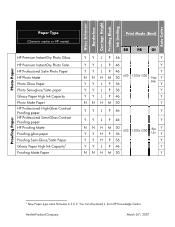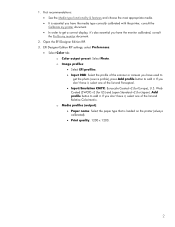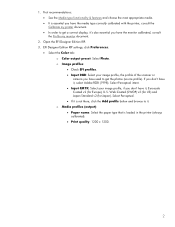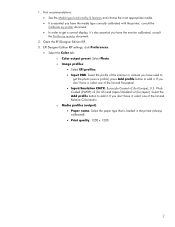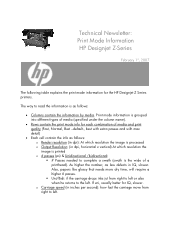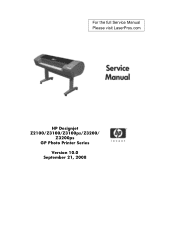HP Z2100 Support Question
Find answers below for this question about HP Z2100 - DesignJet Color Inkjet Printer.Need a HP Z2100 manual? We have 14 online manuals for this item!
Question posted by mstjohn35 on September 6th, 2014
Hp Designjet 2100 Photo Printer 24 Inch Will Not Print Black
I have a HP designjet 2100 photo printer that will print black in a test page only. When printing black in a project it will not print. The printer is hooked to a machine using Win XP and the printer has worked in the past. My boss bought this product but our tech department does not support it. So it is up to me to find out why this is happening and to fix it. I also tried hooking this printer to my macbook and still nothing. Any help would be appreciated.
Current Answers
Related HP Z2100 Manual Pages
Similar Questions
How To Bypass Expired Ink Cartridges On Hp Designjet Z2100 Photo
(Posted by wkivalker 9 years ago)
What Paper Needs To Be Loaded To Calibrate The Hp Designjet Z2100 Photo
(Posted by dparkssulak 9 years ago)
How To Replace A Carriage Belt On Hp Designjet T1100 24 Inch
(Posted by poutjackhu 9 years ago)
My Hp Deskjet 5650 Color Inkjet Printer Won't Print Black
(Posted by jedMart 10 years ago)
Hp Z2100 24 Inch Printer Is Not Printing Pantone Colours
(Posted by reddy84225 11 years ago)