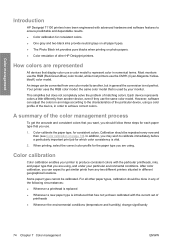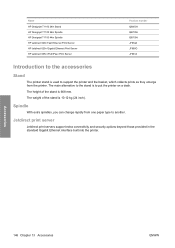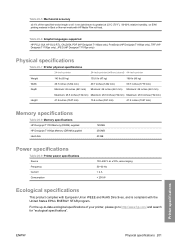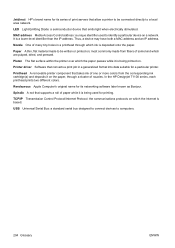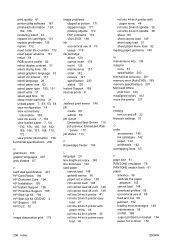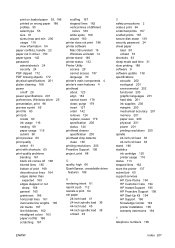HP T1100 Support Question
Find answers below for this question about HP T1100 - DesignJet Color Inkjet Printer.Need a HP T1100 manual? We have 9 online manuals for this item!
Question posted by poutjackhu on July 10th, 2014
How To Replace A Carriage Belt On Hp Designjet T1100 24 Inch
The person who posted this question about this HP product did not include a detailed explanation. Please use the "Request More Information" button to the right if more details would help you to answer this question.
Current Answers
Related HP T1100 Manual Pages
Similar Questions
How To Replace Carriage Belt In Hp Officejet H470
(Posted by stevtwis 9 years ago)
How To Replace Carriage Belt On Hp 1055cm
(Posted by gacp 10 years ago)
How To Replace The Belt On A Hp Designjet T1100
(Posted by DocfKazi 10 years ago)
Hp Designjet T1100
how to Prime a new ink tube assembly of hp designjet t1100
how to Prime a new ink tube assembly of hp designjet t1100
(Posted by Richard123 11 years ago)
What Is Error Code 50-195
Hp Designjet T1100 Scanner
what is error code 50-195 on a hp designjet t1100 scanner
what is error code 50-195 on a hp designjet t1100 scanner
(Posted by dvanputten386 12 years ago)