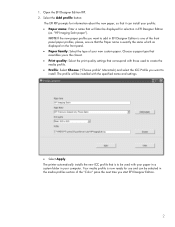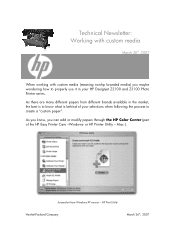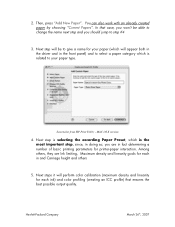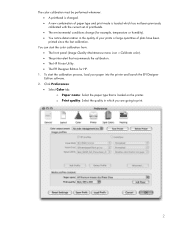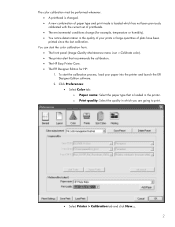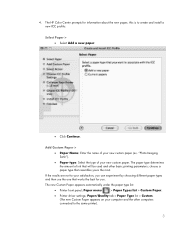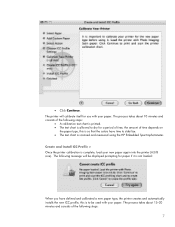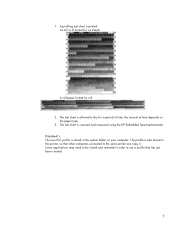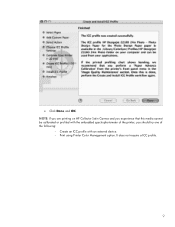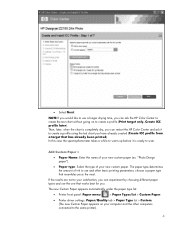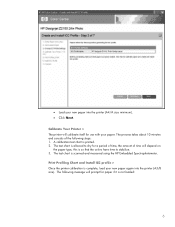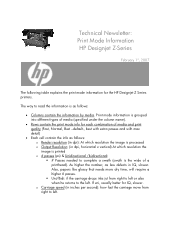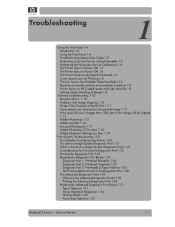HP Z2100 Support Question
Find answers below for this question about HP Z2100 - DesignJet Color Inkjet Printer.Need a HP Z2100 manual? We have 14 online manuals for this item!
Question posted by reddy84225 on April 13th, 2012
Hp Z2100 24 Inch Printer Is Not Printing Pantone Colours
The person who posted this question about this HP product did not include a detailed explanation. Please use the "Request More Information" button to the right if more details would help you to answer this question.
Current Answers
Related HP Z2100 Manual Pages
Similar Questions
Error Code 3:10 On Hp Z2100 44 In Printer. What Does It Mean?
Error code 3:10 on HP Z2100 44 in printer. What does it mean?
Error code 3:10 on HP Z2100 44 in printer. What does it mean?
(Posted by ptrombly3 9 years ago)
Hp Photosmart 7660 Does Not Print One Of The Colors
(Posted by lehvaal 9 years ago)
How To Print A Banner On Hp Designjet Z2100 44 Inch Printer Using Powerpoint
(Posted by LIuetma 9 years ago)
My Printer Hp Deskjet 695c Does Not Print Immediately Unless I Restart The Compu
My printer HP Deskjet 695c does not print immediately unless I restart the compute on Ubuntu 11.10. ...
My printer HP Deskjet 695c does not print immediately unless I restart the compute on Ubuntu 11.10. ...
(Posted by jessrich2004 11 years ago)
Where Can I Get A User's Manual For An Hp Z2100 Designjet Printer?
I need some instructions on how to use the HP Z2100 designjet printer.
I need some instructions on how to use the HP Z2100 designjet printer.
(Posted by mladkins 13 years ago)