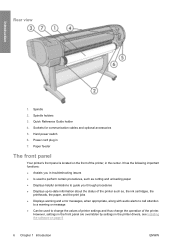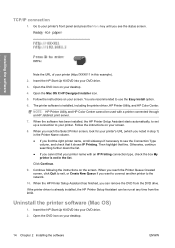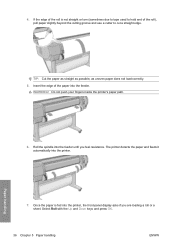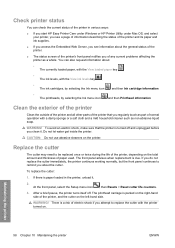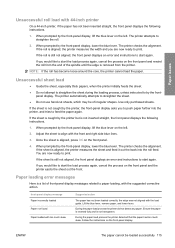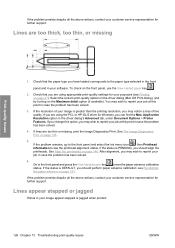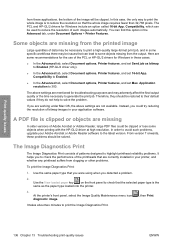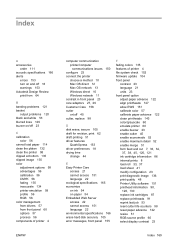HP T610 Support Question
Find answers below for this question about HP T610 - DesignJet Color Inkjet Printer.Need a HP T610 manual? We have 4 online manuals for this item!
Question posted by martyh on November 30th, 2014
How Do I Replace The Drive Belt On T610
How do I get the side panel off for changing the drive belt
Current Answers
Answer #1: Posted by hzplj9 on November 30th, 2014 3:46 PM
There are no service manuals available, however there are instructions available to service the printer which should advise on how to access the internals. I have attached a link to HP for your printer and if you go to the section for manuals you should find the help you need.
Related HP T610 Manual Pages
Similar Questions
How To Replace The Belt On Hp Designjet T610
(Posted by jeatmgi 9 years ago)
How To Replace The Belt On Designjet 450c Plotter
(Posted by jaf1stas 10 years ago)
How To Replace The Belt On A Hp Designjet T1100
(Posted by DocfKazi 10 years ago)
How To Replace Carriage Belt Design Jet T610
(Posted by bryanNige 10 years ago)
How To Replace Timing Belt?? Don't Know How To Open N Fix It
How to replace timing belt?? don't know how to open n fix itWe are technical people, we have replace...
How to replace timing belt?? don't know how to open n fix itWe are technical people, we have replace...
(Posted by technologies2000 12 years ago)