HP T610 Support Question
Find answers below for this question about HP T610 - DesignJet Color Inkjet Printer.Need a HP T610 manual? We have 4 online manuals for this item!
Question posted by technologies2000 on October 3rd, 2011
How To Replace Timing Belt?? Don't Know How To Open N Fix It
How to replace timing belt?? don't know how to open n fix itWe are technical people, we have replaced belts in DJ 430 / 500 series, dont know about T610 & othe t series ploter
Pl guide
Regards
Vallabh Kakkad
Current Answers
There are currently no answers that have been posted for this question.
Be the first to post an answer! Remember that you can earn up to 1,100 points for every answer you submit. The better the quality of your answer, the better chance it has to be accepted.
Be the first to post an answer! Remember that you can earn up to 1,100 points for every answer you submit. The better the quality of your answer, the better chance it has to be accepted.
Related HP T610 Manual Pages
HP Printers - Supported Citrix Presentation Server environments - Page 5


.../2003x64: 61.072.48.00
N/A
5
x64: 61.72.52.0 Win2k/XP/2003/2003-
HP printer
LJ 1150
LJ 1160
LJ 1200
LJ 1300 CM 1312 MFP
LJ 1320
CLJ 1500 P1505 P1505n
CP1510 series LJ M1522 MFP
series CLJ 1600
Supported in Citrix environment
Yes
Yes
Yes
Yes Yes Yes
PCL
Win2k/XP...
HP Printers - Supported Citrix Presentation Server environments - Page 16
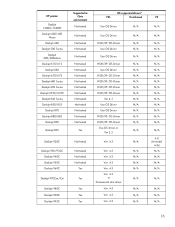
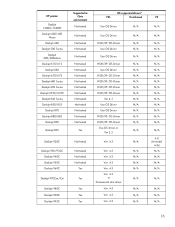
HP printer
Deskjet 1600C/1600PS Deskjet 400/400
Mono Deskjet 420 Deskjet 500 Series
Deskjet 600/600Mono Deskjet 610/612
Deskjet 660 Deskjet 670/672 Deskjet 680 Series Deskjet 690 Series Deskjet 695C/697C Deskjet 840 Series Deskjet 850/855
Deskjet 870 Deskjet 880/882
Deskjet 890
Deskjet 895
Deskjet 920C
Deskjet 930/932C Deskjet 940C Deskjet...
HP Printers - Supported Citrix Presentation Server environments - Page 19


... driver. HP printer
Officejet 500/600 Officejet 700 Officejet 1150
Officejet 1170/1175
Officejet D Series
Officejet G Series Officejet H470
Officejet J4500/4640/4680 Officejet J5700 Officejet J6400 Officejet K Series
Officejet Pro K5300 Series Officejet Pro K5400 Series Officejet Pro K5700 Series Officejet Pro K8600 Series Officejet Pro L7300 Series Officejet Pro L7500 Series Officejet Pro L7600...
HP Printers - Supported Citrix Presentation Server environments - Page 26


... the driver versions that were available at time of testing.
This is a base description of this document.
Printers tested
HP Deskjet 5650
Software tested
Citrix ...printers & 32-bit/64-bit drivers
HP Officejet Pro K5400
HP Officejet Pro L7680 All-in-One
HP Deskjet 5440
HP Business Inkjet 1100
HP Officejet 720
HP LaserJet 3200
HP LaserJet 4000
HP Designjet 4000 PostScript
HP Color...
HP Designjet Printers - Mac OS X v10.5 "Leopard" support - Page 1


... HP Designjet printer drivers are included in Leopard:
• HP Designjet 10ps, 20ps, 50ps • HP Designjet 30 Series • HP Designjet 70 • HP Designjet 90 Series • HP Designjet 100 • HP Designjet 100plus • HP Designjet 110 Series • HP Designjet 120 Series • HP Designjet 130 Series • HP Designjet 500 Series • HP Designjet 800 Series •...
HP Designjet Printers - Mac OS X v10.5 "Leopard" support - Page 2


... the USB port, the Leopard OS install will automatically update your HP printer queue with the latest HP driver. Drivers for the HP Designjet Z3100ps, HP Designjet 6100ps and HP Designjet T Series will be automatically created for your HP printer. If you will need to open System Preferences, Print & Fax, to a new Mac OS X v10.5
Leopard: A. After...
HP Designjet Printers & Mac OS X 10.6 - Page 4


...) to create the HP printer queue for your HP Designjet printers. In the list of devices on the printer icon. Open a document or web page to manage and troubleshoot the printer. Click Add to communicate with your Designjet printer includes HP Utility support. 1. Click Open Printer Utility button
The HP Utility opens. You will need to know the printer's IP address or DNS...
HP Designjet Printers & Mac OS X 10.6 - Page 5


... guide to open the Bonjour tab under the book icon pull down menu and select the printer. 2) From any web browser, enter the printer's IP address in the Printing from the Snow Leopard DVD, queues for your USB connected PostScript printers will launch automatically when detecting a USB connected Raster printer. Postscript models HP Designjet 800 PS Series HP Designjet...
HP Designjet Printers & Mac OS X 10.6 - Page 6


... Designjet 30 Series HP Designjet 70 Series HP Designjet 90 Series HP Designjet 100plus Series HP Designjet 110plus Series HP Designjet 130 Series HP Designjet 500 Series HP Designjet 500 plus Series HP Designjet 500ps Series HP Designjet 500ps plus Series HP Designjet 800 HP Designjet 510 Series HP Designjet 510ps Series HP Designjet T1100 Series HP Designjet T610 Series HP Designjet Z2100 Series...
HP Designjet T610 Series - User's Guide - Page 97


... must replace it with a full cartridge for unattended printing (you can use up the remaining ink in the first cartridge at a more convenient time).
...87 CAUTION: Do not try to prevent the printer from moving.
1. CAUTION: Make sure the printer wheels are locked (the brake lever is empty...cartridge is very low and you want to replace it to continue printing. Grip the cartridge you wish to ...
HP Designjet T610 Series - User's Guide - Page 101
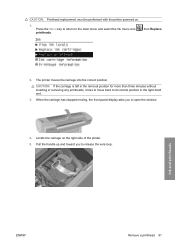
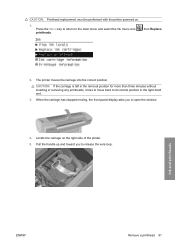
...wire loop. When the carriage has stopped moving, the front-panel display asks you to open the window.
4.
Press the Menu key to return to its normal position in the... the Ink menu icon printheads.
, then Replace
2. Locate the carriage on .
1. CAUTION: Printhead replacement must be performed with the printer powered on the right side of the printer. 5. CAUTION: If the carriage is left...
HP Designjet T610 Series - User's Guide - Page 105
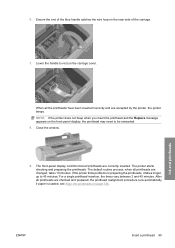
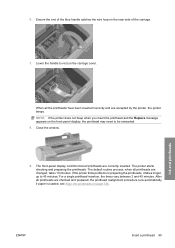
... times vary between 2 and 40 minutes. If the printer finds problems in preparing the printheads, it takes longer, up to be reinserted. 8. NOTE: If the printer does not beep when you insert the printhead and the Replace...been inserted correctly and are changed, takes 10 minutes. The printer starts checking and preparing the printheads.
Ensure the end of the carriage.
7. 6. When all...
HP Designjet T610 Series - User's Guide - Page 113


... before using the Power key on the front panel. 2.
Disconnect any time: see Check printer status on , it reaches its expiration date. CAUTION: If the printer remains off the power switch at any cables connecting the printer to maintain the best print quality, replace a cartridge when it takes about three minutes to initialize itself and...
HP Designjet T610 Series - User's Guide - Page 114
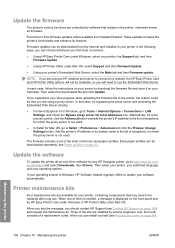
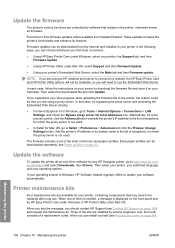
... the printer
ENWW These updates increase the printer's functionality and enhance its domain name to the list of a replacement cutter, which the proxy server is Windows, HP Software Update regularly offers to update your operating system. In that resides in your hard disk. see Contact HP Support on page 43.
From time to time firmware...
HP Designjet T610 Series - User's Guide - Page 130


.... NOTE: If you find that there is open. ● Ensure the basket not full. ● Paper often tends to its core, it will not feed correctly and the printer will not load the paper. If the automatic cutter is only partially ejected after the drying time has been completed.
120 Chapter 12 Troubleshooting...
HP Designjet T610 Series - User's Guide - Page 131
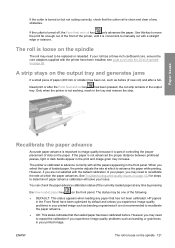
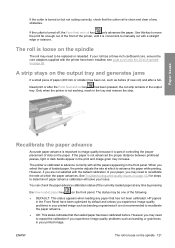
... advance calibration will solve your printed image. Only when the printer is not advanced the proper distance between printhead passes, light ..., reach in the output tray. However, if you may be replaced or reloaded. The roll is loose on the output tray and....
● DEFAULT: This status appears when loading any time by default and unless you experience image quality problems such as...
HP Designjet T610 Series - User's Guide - Page 153
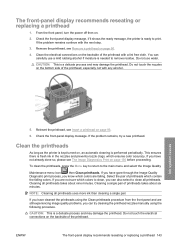
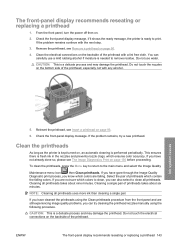
...printer is kept turned on the bottom side of printheads which colors to the main menu and select the Image Quality
Maintenance menu icon , then Clean printheads. This ensures there is performed periodically. If you know which ensures color... than cleaning a single pair. The front-panel display recommends reseating or replacing a printhead
1. You can try a new printhead. If the problem ...
HP Designjet T610 Series - User's Guide - Page 165
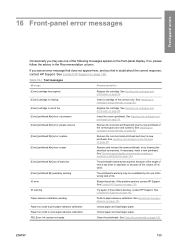
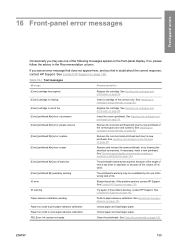
... reseating or replacing a printhead on page 143.
[Color] printhead #[n] out of warranty
The printhead's warranty has expired, because of the length of time it has ...printer. Paper too small to print paper advance calibration
Unload paper and load larger paper. If you see one of the following messages appear on page 85.
[Color] cartridge is missing
Insert a cartridge of the correct color...
HP Designjet T610 Series - User's Guide - Page 168
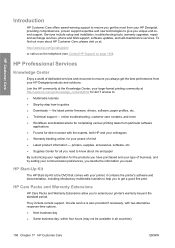
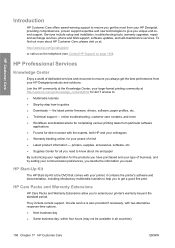
...you need to know about ink and ...guides ● Downloads -
HP Customer Care
Introduction
HP Customer Care offers award-winning support to ensure you get the most from your HP Designjet...time options. ● Next business day ● Same business day, within four hours (may not be available in all you need . the latest printer firmware, drivers, software, paper profiles, etc. ● Technical...
HP Designjet T610 Series - User's Guide - Page 178


...: a unique identifier used for printing.
In the HP Designjet T610 series, each printhead prints two different colors. Rendezvous Apple Computer's original name for its series of print servers that supports a roll of many tiny holes in a generalized format into data suitable for a particular printer. Spindle A rod that allow a printer to a local area network.
Jetdirect HP's brand name...
Similar Questions
How Do I Replace The Drive Belt On T610
How do I get the side panel off for changing the drive belt
How do I get the side panel off for changing the drive belt
(Posted by martyh 9 years ago)
How To Replace The Belt On Hp Designjet T610
(Posted by jeatmgi 9 years ago)
How To Replace The Belt On Designjet 450c Plotter
(Posted by jaf1stas 10 years ago)
How To Replace The Belt On A Hp Designjet T1100
(Posted by DocfKazi 10 years ago)
How To Replace Carriage Belt Design Jet T610
(Posted by bryanNige 10 years ago)

