HP 5150 Support Question
Find answers below for this question about HP 5150 - Deskjet Color Inkjet Printer.Need a HP 5150 manual? We have 1 online manual for this item!
Question posted by info94829 on September 17th, 2011
Do Yo Have Any Information About Hp 88 Printhead Recycling ?
I nedd more information about hp 88 printhead recycling ?
Current Answers
There are currently no answers that have been posted for this question.
Be the first to post an answer! Remember that you can earn up to 1,100 points for every answer you submit. The better the quality of your answer, the better chance it has to be accepted.
Be the first to post an answer! Remember that you can earn up to 1,100 points for every answer you submit. The better the quality of your answer, the better chance it has to be accepted.
Related HP 5150 Manual Pages
HP Deskjet 5100 Series printer - (English) User Guide - Page 3


... of Hewlett-Packard, except as allowed under copyright laws. TrueType is a U.S. Hewlett-Packard (HP) makes no warranty of any errors or for a particular purpose. acknowledgements
Microsoft, MS, MS... Company notices and acknowledgements
hewlett-packard company notices
The information contained in connection with the furnishing, performance, or use of this material. Reproduction, adaptation...
HP Deskjet 5100 Series printer - (English) User Guide - Page 4
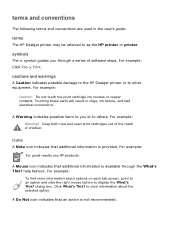
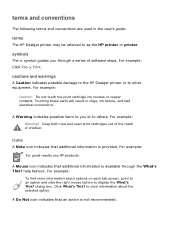
... button to display the What's This? A Do Not icon indicates that additional information is available through a series of children. A Warning indicates possible harm to others.
cautions and warnings
A Caution indicates possible damage to the HP Deskjet printer or to as the HP printer or printer. A Mouse icon indicates that an action is provided. Touching these parts will...
HP Deskjet 5100 Series printer - (English) User Guide - Page 6


..., and voice-to product accessibility:
q Visit HP's Web site at: www.hp.com/accessibility q Email HP at: accessibility@hp.com visual
The printer software is accessible for people with limited strength and reach.
For users who are color blind, colored buttons and tabs used in the software and on the HP printer have simple text or icon labels that...
HP Deskjet 5100 Series printer - (English) User Guide - Page 7
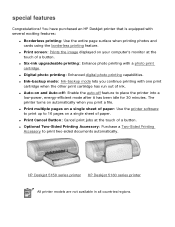
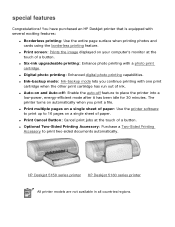
... surface when printing photos and cards using the borderless printing feature. q Print Cancel Button: Cancel print jobs at the touch of a button. HP Deskjet 5150 series printer HP Deskjet 5160 series printer
All printer models are not available in all countries/regions. special features
Congratulations! q Print screen: Prints the image displayed on automatically when you continue printing...
HP Deskjet 5100 Series printer - (English) User Guide - Page 13
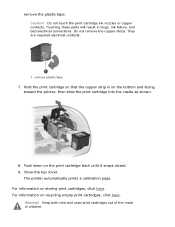
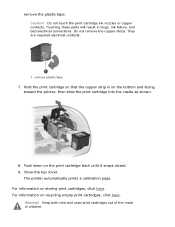
remove plastic tape
7. Hold the print cartridge so that the copper strip is on recycling empty print cartridges, click here. The printer automatically prints a calibration page. For information on the bottom and facing toward the printer, then slide the print cartridge into the cradle as shown.
8. They are required electrical contacts.
1. Push down on storing...
HP Deskjet 5100 Series printer - (English) User Guide - Page 14


... cartridge
Not all countries/ regions. For storage instructions, click here . For recycling instructions, click here . print cartridge selection
printer model
print cartridge
selection number
product number
HP Deskjet
black
56
c6656
5100 Series (except HP
tri-color
57
c6657
Deskjet 5168)
photo
58
c6658
HP Deskjet 5168
Please refer to the graphic instructions located under the...
HP Deskjet 5100 Series printer - (English) User Guide - Page 15
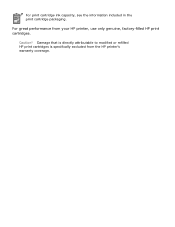
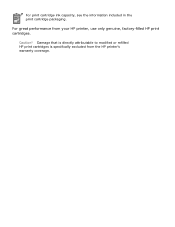
Caution! For great performance from the HP printer's warranty coverage. Damage that is directly attributable to modified or refilled HP print cartridges is specifically excluded from your HP printer, use only genuine, factory-filled HP print cartridges. For print cartridge ink capacity, see the information included in the print cartridge packaging.
HP Deskjet 5100 Series printer - (English) User Guide - Page 18
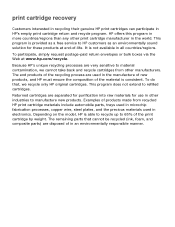
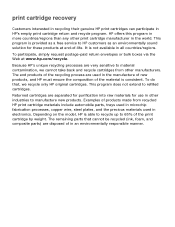
... as an environmentally sound solution for use in other industries to material contamination, we recycle only HP original cartridges. The remaining parts that , we cannot take back and recycle cartridges from recycled HP print cartridge materials include automobile parts, trays used in microchip fabrication processes, copper wire, steel plates, and the precious materials used in...
HP Deskjet 5100 Series printer - (English) User Guide - Page 21


q finishing tab q effects tab q basics tab q color tab
Printer features, and instructions on how to use them, are subject to change. This document was released for publishing before all of the printer features were determined.
HP Deskjet 5100 Series printer - (English) User Guide - Page 57
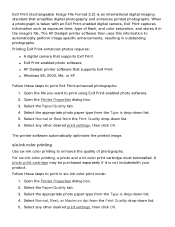
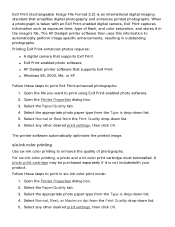
..., and stores it in the image's file. Open the file you want to automatically perform image specific enhancements, resulting in six-ink color print mode:
1. Select Normal, Best, or Maximum dpi from the Type is drop-down list. 6.
The HP Deskjet printer software then uses this information to print using Exif Print-enabled photo software. 2.
HP Deskjet 5100 Series printer - (English) User Guide - Page 58
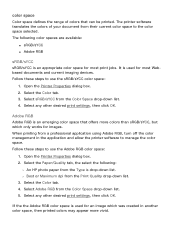
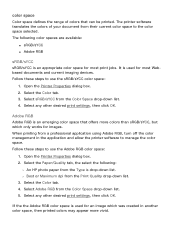
... Printer Properties dialog box. 2. Select the Color tab. 3.
r Best or Maximum dpi from the Color Space drop-down list. 3. If the the Adobe RGB color space is used for an image which only works for most Webbased documents and current imaging devices. The following :
r An HP photo paper from their current color space to manage the color...
HP Deskjet 5100 Series printer - (English) User Guide - Page 61


Click the appropriate topic below for a description of a printer feature:
q buttons and lights q paper trays q print cartridges q ink-backup mode For a description of the printer features and the optional Two-Sided Printing Accessory, click here. getting started (hp deskjet 5150)
For an overview of the optional Two-Sided Printing Accessory, click here.
HP Deskjet 5100 Series printer - (English) User Guide - Page 89
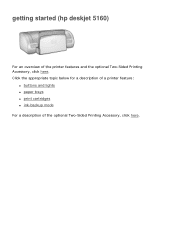
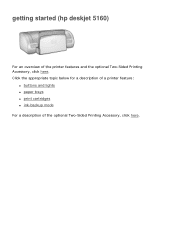
getting started (hp deskjet 5160)
For an overview of the optional Two-Sided Printing Accessory, click here. Click the appropriate topic below for a description of a printer feature:
q buttons and lights q paper trays q print cartridges q ink-backup mode For a description of the printer features and the optional Two-Sided Printing Accessory, click here.
HP Deskjet 5100 Series printer - (English) User Guide - Page 94


... the paper tray q in tray q out tray q Folding the paper tray The HP deskjet 5160 series printer is not available in all countries/ regions. Pull out the Out tray extension. Lower the In tray.
2.
Lower the Out tray.
4. paper trays
For information about the paper tray, select one of the In tray. 3. Pull out...
HP Deskjet 5100 Series printer - (English) User Guide - Page 101
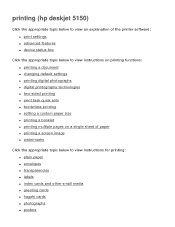
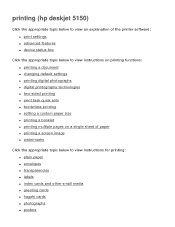
printing (hp deskjet 5150)
Click the appropriate topic below to view an explanation of the printer software: q print settings q advanced features q device status box
Click the appropriate topic below to view instructions on printing functions: q printing a document q changing default settings q printing ...
HP Deskjet 5100 Series printer - (English) User Guide - Page 104


...file you want to print with the printer's default print settings.
The Printer Properties dialog box appears. If you want to access the HP digital photography options. setting printing options... tab to print the document. Open the file you want to choose color options and color attributes.
4. r Select the Color tab to print. 2. Click File > Print. 3. printing a document...
HP Deskjet 5100 Series printer - (English) User Guide - Page 120


...technologies, click here. q For high-quality results, use HP brand photo paper. q For information on borderless printing, click here. Remove the Out tray, then remove all the way...resolution print setting, install a photo print
cartridge in the printer, and set the HP digital photography options. q For maximum fade resistance, use HP Premium Plus Photo Paper and install a
photo print cartridge in...
HP Deskjet 5100 Series printer - (English) User Guide - Page 150
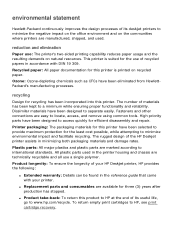
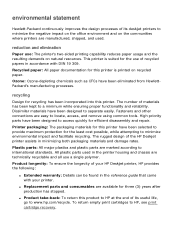
....
q Replacement parts and consumables are marked according to locate, access, and remove using common tools.
Fasteners and other connections are technically recyclable and all use of recycled papers in accordance with your HP Deskjet printer, HP provides the following:
q Extended warranty: Details can be found in minimizing both packaging materials and damage rates. Plastic parts: All...
HP Deskjet 5100 Series printer - (English) User Guide - Page 152
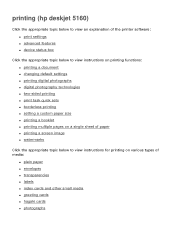
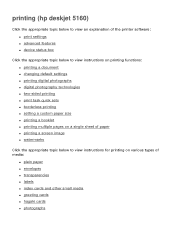
printing (hp deskjet 5160)
Click the appropriate topic below to view an explanation of the printer software: q print settings q advanced features q device status box
Click the appropriate topic below to view instructions on printing functions: q printing a document q changing default settings q printing ...
HP Deskjet 5100 Series printer - (English) User Guide - Page 165


... all paper from curling, click here. q For maximum fade resistance, use a high-resolution print setting, install a photo print
cartridge in the printer, and set the HP digital photography options. q For information on preventing photo paper from the In tray. 2. Do one of the following:
r Small photographs: Place the photo paper into the right...
Similar Questions
Hp Deskjet 5150 Printer Won't Print Color Mac
(Posted by Kbuttur 10 years ago)
Hp Printer 5150 What Does It Mean When Flashing Light
(Posted by henpuhe 10 years ago)
My Hp Deskjet 5650 Color Inkjet Printer Won't Print Black
(Posted by jedMart 10 years ago)
Hp Deskjet 5150 Won't Print Color
(Posted by Rmpica 10 years ago)
Hp Deskjet Color Inkjet Printer Driver
(Posted by kkljeyamurugan1995 11 years ago)

