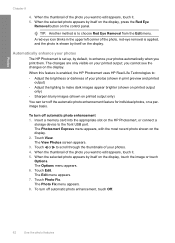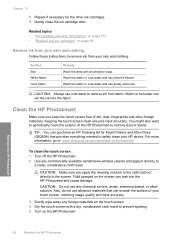HP D7260 Support Question
Find answers below for this question about HP D7260 - PhotoSmart Color Inkjet Printer.Need a HP D7260 manual? We have 3 online manuals for this item!
Question posted by jevansmith47 on July 22nd, 2022
Firmware Revision
where can I get the hp firmware update that removes the dynamic security feature
Current Answers
Answer #1: Posted by SonuKumar on July 22nd, 2022 7:28 AM
https://support.hp.com/us-en/drivers/hp-photosmart-d7200-printer-series/model/3315741
drivers/firmware are the same, it automatically updates
Please respond to my effort to provide you with the best possible solution by using the "Acceptable Solution" and/or the "Helpful" buttons when the answer has proven to be helpful.
Regards,
Sonu
Your search handyman for all e-support needs!!
Related HP D7260 Manual Pages
Similar Questions
I Have An Hp D7260 Printer That Keeps Coming Up With The Photo Tray Error.
I have an HP D7260 printer that keeps coming up with the photo tray error. I have tried resetting th...
I have an HP D7260 printer that keeps coming up with the photo tray error. I have tried resetting th...
(Posted by prodiveserv 7 years ago)
How To Reset Hp Photosmart D7260 Printer
(Posted by manmegale 9 years ago)
Hp Printer Photosmart D7260 Won't Recognize Cartridge
(Posted by llkanlouis8 10 years ago)
My Hp Deskjet 5650 Color Inkjet Printer Won't Print Black
(Posted by jedMart 10 years ago)
Hp Deskjet Color Inkjet Printer Driver
(Posted by kkljeyamurugan1995 11 years ago)