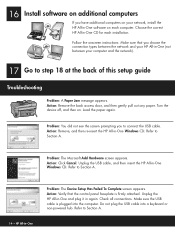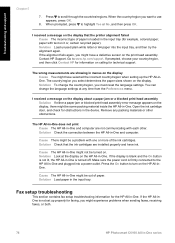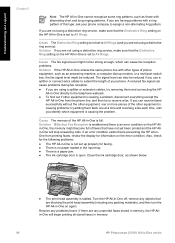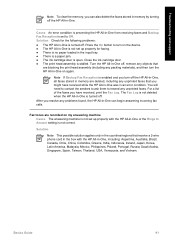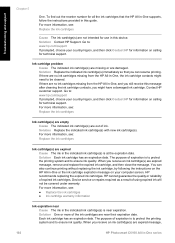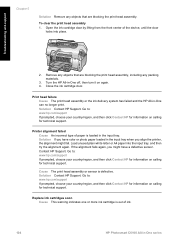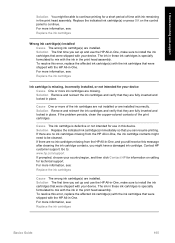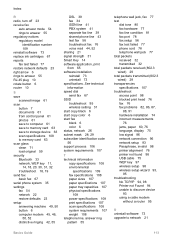HP C6180 - Photosmart All-in-One Color Inkjet Support and Manuals
Get Help and Manuals for this Hewlett-Packard item

Most Recent HP C6180 Questions
Internal Frame Structure - Separate Smaller Pieces That Fit Like A Puzzle Need
to go somewhere i forgot where. it looks like an "L" brackiet that supports other things. i'd like t...
to go somewhere i forgot where. it looks like an "L" brackiet that supports other things. i'd like t...
(Posted by jimeegee 7 years ago)
Ink System Has Fail, Unable To Copy. Refer To Printer Documentation. Error0xc18
also unable to print scan or fax.
also unable to print scan or fax.
(Posted by jbyarsg 8 years ago)
How To Fix Inkjet Printer Hp C6180 Video
(Posted by CAMIATUL 9 years ago)
How Do I Turn Off Auto Fax Answer On Hp C6180
(Posted by sakrakarim 9 years ago)
Hp C6180 Color Display What Do The Icons Mean
(Posted by hellozeroma 9 years ago)
HP C6180 Videos
Popular HP C6180 Manual Pages
HP C6180 Reviews
We have not received any reviews for HP yet.