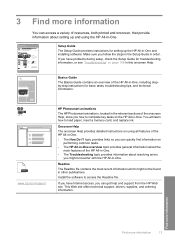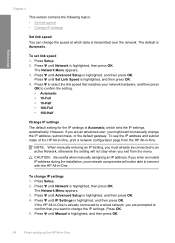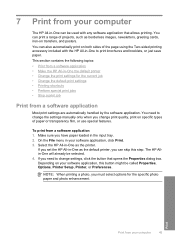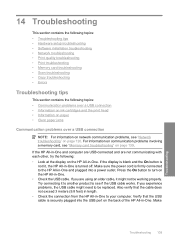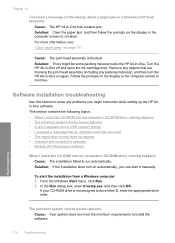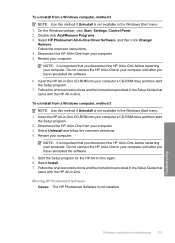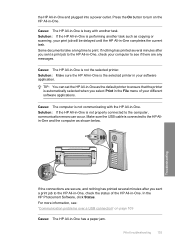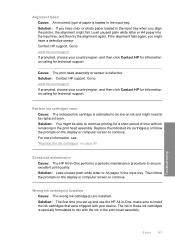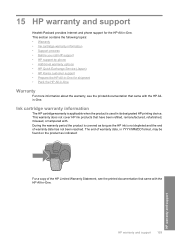HP C6280 - Photosmart All-in-One Color Inkjet Support and Manuals
Get Help and Manuals for this Hewlett-Packard item

Most Recent HP C6280 Questions
Error Code 0xc18a0101
What can I do to correct the erroe code 9xc18a0101/
What can I do to correct the erroe code 9xc18a0101/
(Posted by info69241 6 years ago)
Will Hp C6280 Work With Windows 8.1 62 Bit
(Posted by chrisshirley 9 years ago)
Hp C6280 Won't Print Black
(Posted by rsehe 9 years ago)
Is Hp Photosmart C6280 Airprint Capable
(Posted by drgvatomm 9 years ago)
How Do I Disassemble An Hp Photosmart C6280 All-in-one Printer?
(Posted by rad999lin 9 years ago)
HP C6280 Videos
Popular HP C6280 Manual Pages
HP C6280 Reviews
We have not received any reviews for HP yet.