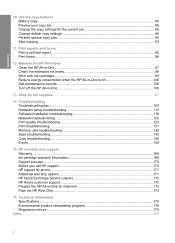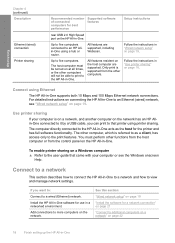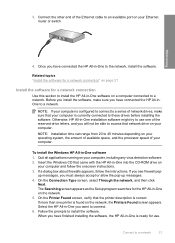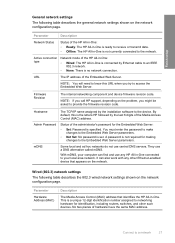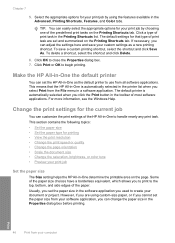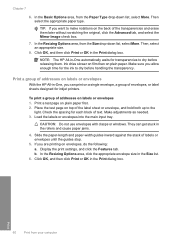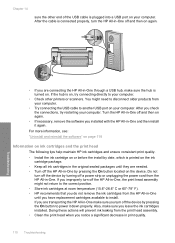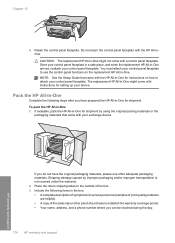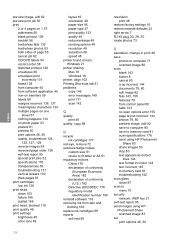HP C6280 Support Question
Find answers below for this question about HP C6280 - Photosmart All-in-One Color Inkjet.Need a HP C6280 manual? We have 1 online manual for this item!
Question posted by chrisshirley on November 18th, 2014
Will Hp C6280 Work With Windows 8.1 62 Bit
The person who posted this question about this HP product did not include a detailed explanation. Please use the "Request More Information" button to the right if more details would help you to answer this question.
Current Answers
Answer #1: Posted by Odin on November 18th, 2014 10:39 AM
Yes. Use the wizard.
Hope this is useful. Please don't forget to click the Accept This Answer button if you do accept it. My aim is to provide reliable helpful answers, not just a lot of them. See https://www.helpowl.com/profile/Odin.
Related HP C6280 Manual Pages
Similar Questions
Change Compatibility Settings For Hp Officejet V40 Windows 8.1
How to change compatibility settings for hp officejet v40 windows RT 8.1
How to change compatibility settings for hp officejet v40 windows RT 8.1
(Posted by RickieSmooth 9 years ago)
How To Connect A Hp Cm2320fxi To Windows Server 2008 64 Bit
(Posted by fullBangal 10 years ago)
Photosmart Hp C6280 Printer - Pump Motor Stalled
Hi, Have been getting this message and now my printer won't do anything but make agonizing sounds an...
Hi, Have been getting this message and now my printer won't do anything but make agonizing sounds an...
(Posted by sgilbert444 10 years ago)
Hp C6280 Solutions,etc.
When I wanted to change the size of the photos on the printer I would go to solutions etc. There was...
When I wanted to change the size of the photos on the printer I would go to solutions etc. There was...
(Posted by DorothyRowlinson 11 years ago)