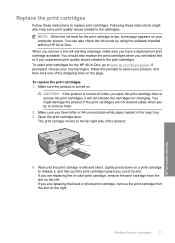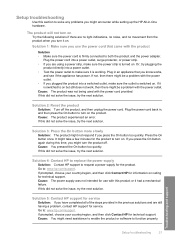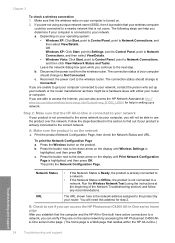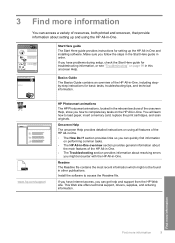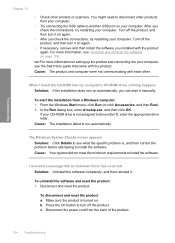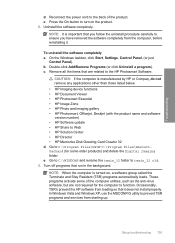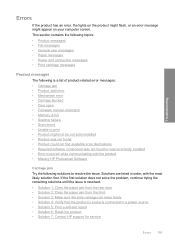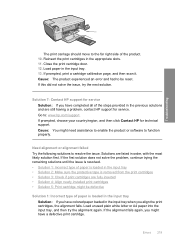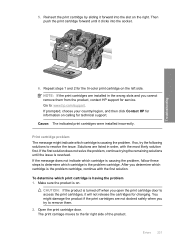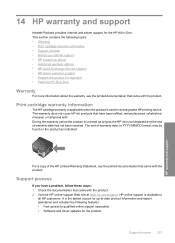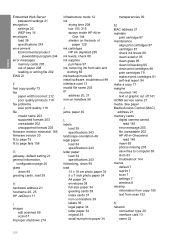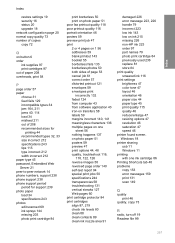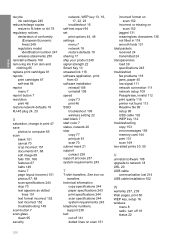HP C4580 - Photosmart All-in-One Color Inkjet Support and Manuals
Get Help and Manuals for this Hewlett-Packard item

Most Recent HP C4580 Questions
How To Connect A Hp C4580 Wireless Printer To An Already Existing Network
(Posted by nortgran 9 years ago)
Hp C4580 How To Check Ink Levels
(Posted by gbelbhol 9 years ago)
How To Turn On 802.11 Hp Photosmart 4580 Work On Wpa Wireless
(Posted by bisasas 9 years ago)
How To Use Less Ink For Hp Photosmart C4580
(Posted by freddfr 9 years ago)
How To I Setup C4580 To Wireless Network Using Mac
(Posted by Jacqukr 9 years ago)
HP C4580 Videos
Popular HP C4580 Manual Pages
HP C4580 Reviews
We have not received any reviews for HP yet.