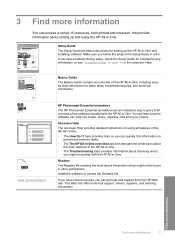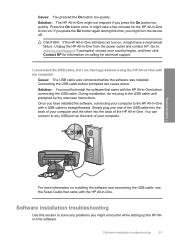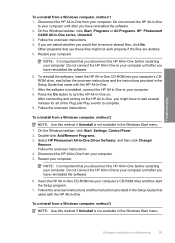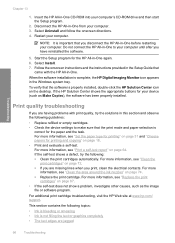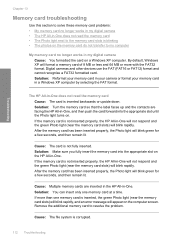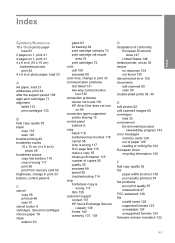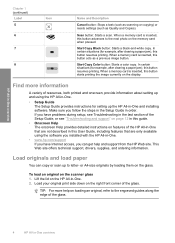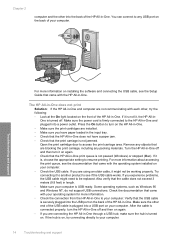HP C4280 - Photosmart All-in-One Color Inkjet Support and Manuals
Get Help and Manuals for this Hewlett-Packard item

Most Recent HP C4280 Questions
Is Hp 3545e Printer Prints One Side On Paper ?
(Posted by sagardeep27 9 years ago)
How To Change The Actual Size Setting On A Hp Photosmart C4280
(Posted by Shistand 9 years ago)
Hp Photosmart C4280 Cannot Detect Ink Cartridge
(Posted by battmf 9 years ago)
I Have A Hp Photosmart C4280 Print What Type Of Paper Can I Use In It?
(Posted by beyoRamay 9 years ago)
HP C4280 Videos

Fixing an "Out of Paper" Error Message - HP Photosmart C4280 Printer
Duration: 6:39
Total Views: 146,211
Duration: 6:39
Total Views: 146,211
Popular HP C4280 Manual Pages
HP C4280 Reviews
We have not received any reviews for HP yet.