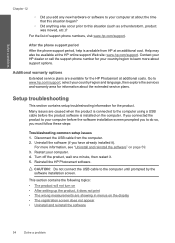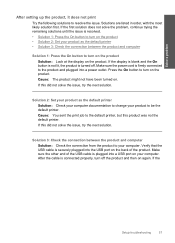HP C4780 - Photosmart All-in-One Color Inkjet Support and Manuals
Get Help and Manuals for this Hewlett-Packard item

Most Recent HP C4780 Questions
Loud Clicking Coming From The Right Side Of Printer
Loud clicking on right side of printer how to fix it
Loud clicking on right side of printer how to fix it
(Posted by mghd1946 7 years ago)
What Is The Best Driver For?
(Posted by eduardosa 8 years ago)
Clean Stain From Printer - Hpdeskjet3054a This Only Appears On Printer
(Posted by stanita 9 years ago)
Where Is The Paper Feeder Hp Photosmart C4780 Copy Legal Size
(Posted by kbartundra 9 years ago)
How To Scan Several Pages Into One Document On Hp Photosmart C4780?
(Posted by lol4065R 9 years ago)
HP C4780 Videos
Popular HP C4780 Manual Pages
HP C4780 Reviews
We have not received any reviews for HP yet.