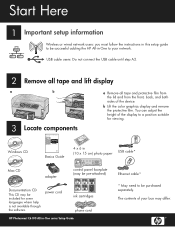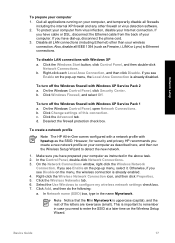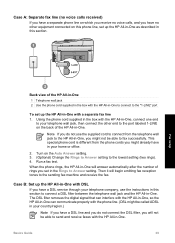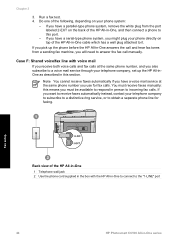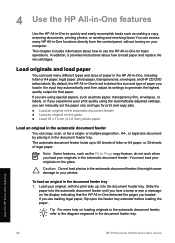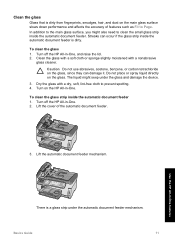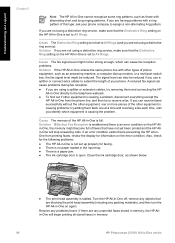HP C6180 Support Question
Find answers below for this question about HP C6180 - Photosmart All-in-One Color Inkjet.Need a HP C6180 manual? We have 2 online manuals for this item!
Question posted by jimeegee on August 16th, 2016
Internal Frame Structure - Separate Smaller Pieces That Fit Like A Puzzle Need
to go somewhere i forgot where. it looks like an "L" brackiet that supports other things. i'd like to see an exploded view of the internals.
Current Answers
Related HP C6180 Manual Pages
Similar Questions
What Cartridges Fit Into Hp Photosmart Pt
(Posted by Jerrco 9 years ago)
How To Resize To Fit In Hp Photosmart D110
(Posted by sjjgchr 9 years ago)
Scanner Disk Damaged
Need scanner software download for HP K60 to be able to scan documents to Word.
Need scanner software download for HP K60 to be able to scan documents to Word.
(Posted by Anonymous-66682 11 years ago)
Paper Jam Error Msg
I receive numerous error messages - yet upon thorough examination, I have yet to find even a single ...
I receive numerous error messages - yet upon thorough examination, I have yet to find even a single ...
(Posted by noaccount 13 years ago)
Hp C6180 Carriage Jam
I have done everything I can do following instructions to try to clear a carriage jam. I cannot get ...
I have done everything I can do following instructions to try to clear a carriage jam. I cannot get ...
(Posted by troytennis 13 years ago)