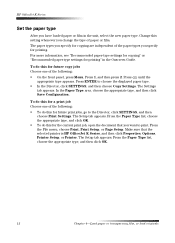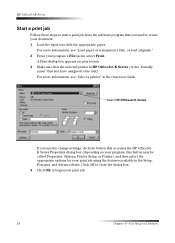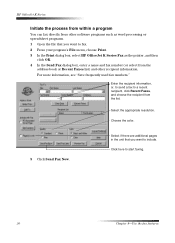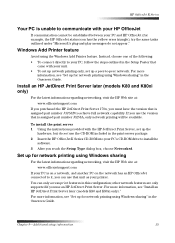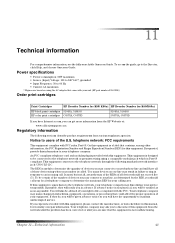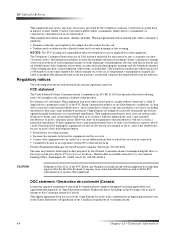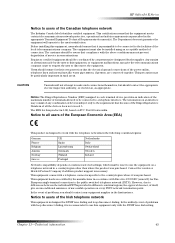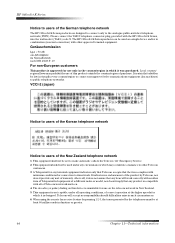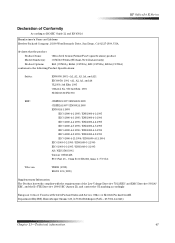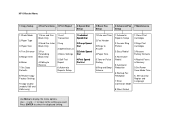HP Officejet k60 Support Question
Find answers below for this question about HP Officejet k60 - All-in-One Printer.Need a HP Officejet k60 manual? We have 1 online manual for this item!
Question posted by Anonymous-66682 on August 3rd, 2012
Scanner Disk Damaged
Current Answers
Answer #1: Posted by LightofEarendil on August 3rd, 2012 2:00 PM
Windows 7: http://h10025.www1.hp.com/ewfrf/wc/document?cc=us&dlc=en&docname=c01796879&lc=en#N486
Windows Vista: http://h10025.www1.hp.com/ewfrf/wc/document?cc=us&dlc=en&docname=c00808543&lc=en
If you are using any other operating systems, please find relevant downloads here: https://support.hp.com/us-en/product/details/hp-officejet-k60-all-in-one-printer-series/24365?sp4ts.oid=20494&lang=en&cc=us
Cheers
Related HP Officejet k60 Manual Pages
Similar Questions
Scan Document And Save As PDF.docx On Hp3070a Scanner/printer
Try to copy a document for editing in word if possible.
I have to dispose of my old HP OfficeJet K60 all in one printer. Does it keep printed documents in m...