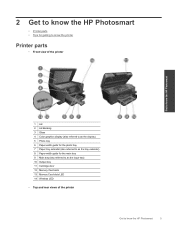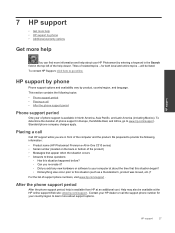HP Photosmart Premium e-All-in-One Printer - C310 Support Question
Find answers below for this question about HP Photosmart Premium e-All-in-One Printer - C310.Need a HP Photosmart Premium e-All-in-One Printer - C310 manual? We have 2 online manuals for this item!
Question posted by Jerrco on August 3rd, 2014
What Cartridges Fit Into Hp Photosmart Pt
The person who posted this question about this HP product did not include a detailed explanation. Please use the "Request More Information" button to the right if more details would help you to answer this question.
Current Answers
Answer #1: Posted by freginold on September 10th, 2014 6:33 PM
Hi, the C310 uses the 564 series of ink cartridges:
- 564 Black: CB316W
- 564 Cyan: CB318W
- 564 Magenta: CB319W
- 564 Yellow: CB320W
If this answer helped you to solve your problem and/or answer your question, please let us know by clicking on the “Helpful” icon below. If your question wasn’t answered to your satisfaction, feel free to resubmit your question with more information. Thank you for using HelpOwl!
- 564 Black: CB316W
- 564 Cyan: CB318W
- 564 Magenta: CB319W
- 564 Yellow: CB320W
If this answer helped you to solve your problem and/or answer your question, please let us know by clicking on the “Helpful” icon below. If your question wasn’t answered to your satisfaction, feel free to resubmit your question with more information. Thank you for using HelpOwl!
Related HP Photosmart Premium e-All-in-One Printer - C310 Manual Pages
Similar Questions
How To Open And Put New Cartridge In Hp Photosmart C410
(Posted by grmgf 10 years ago)
When To Change Cartridge In Hp Photosmart C310
(Posted by jammayan 10 years ago)
How Do I Change The Print Cartridges On My Hp Photosmart Premium C310
(Posted by gtsgodbo 10 years ago)
Are Ink Cartridges For Hp Photosmart C8100 And Hp Photosmart C3100 Compatible?
(Posted by jwachacha 11 years ago)
Trying To Scan To Computer With My Hp Photosmart C310
Hi I am trying to scan to computer with my hp photosmart c310 and keep receiving this message, "Try...
Hi I am trying to scan to computer with my hp photosmart c310 and keep receiving this message, "Try...
(Posted by edgematt 12 years ago)