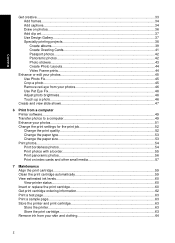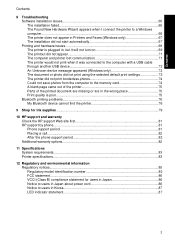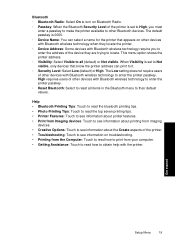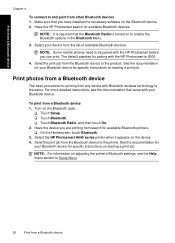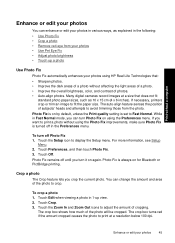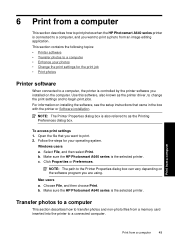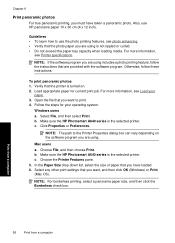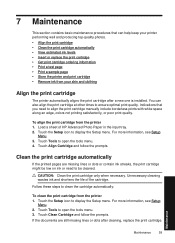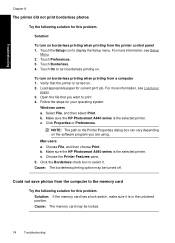HP Photosmart A640 Support Question
Find answers below for this question about HP Photosmart A640.Need a HP Photosmart A640 manual? We have 3 online manuals for this item!
Question posted by Jjkiser0412 on January 5th, 2014
How Do I Print From Iphone5?
The person who posted this question about this HP product did not include a detailed explanation. Please use the "Request More Information" button to the right if more details would help you to answer this question.
Current Answers
Answer #1: Posted by hzplj9 on January 5th, 2014 2:41 PM
There is information on how to print from 'Mountain Lion' in the user guide so one would assume printing from your I-phone would not be insurmountable. This is a link to HP support for your printer where all options are discussed.
https://support.hp.com/us-en/product/details/hp-photosmart-a640-printer-series/model/3851787
Related HP Photosmart A640 Manual Pages
Similar Questions
How Do I Pair My Iphone 11 With This Photo Printer. It’s Not Recognizing It As
how do I pair my iPhone 11 with this printer -it's not recognizing it as a Bluetooth device and my p...
how do I pair my iPhone 11 with this printer -it's not recognizing it as a Bluetooth device and my p...
(Posted by Leighacolgan 3 years ago)
How To Set Up Printer For Bluetooth Connection To Hp Photosmart Printer A640
(Posted by attycreati 9 years ago)
Insuffient Ink When Printing
My HP Officejet A646 photo printer is about 2 years old. When I first printed pictures using the req...
My HP Officejet A646 photo printer is about 2 years old. When I first printed pictures using the req...
(Posted by steenblik 10 years ago)
Printing Pictures From My A640 Printer
How can I print all my pictures on one sheet, another words how can I thumb nail all my pictures to ...
How can I print all my pictures on one sheet, another words how can I thumb nail all my pictures to ...
(Posted by Melodi 12 years ago)
Problem With Printing 4 X 6' Photos On My A646 Hp Photo Smart Printer.
My 4 x 6" prints have a white line band the right side of them. This is a NEW problem and it does no...
My 4 x 6" prints have a white line band the right side of them. This is a NEW problem and it does no...
(Posted by puntoons 12 years ago)