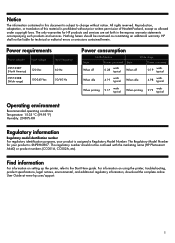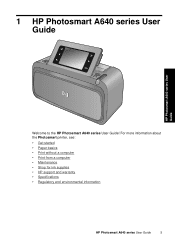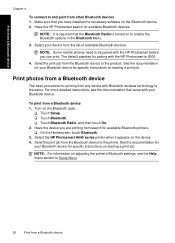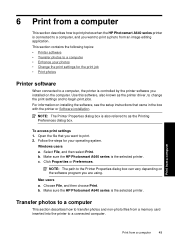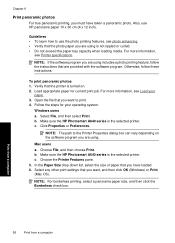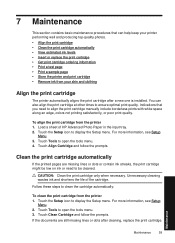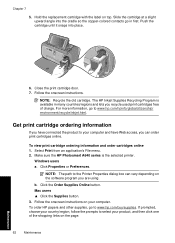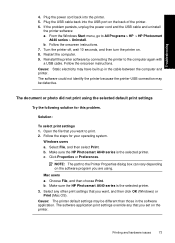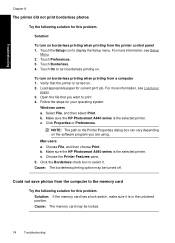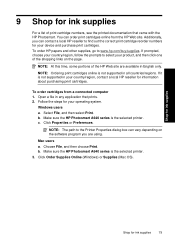HP Photosmart A640 Support Question
Find answers below for this question about HP Photosmart A640.Need a HP Photosmart A640 manual? We have 3 online manuals for this item!
Question posted by Melodi on January 19th, 2012
Printing Pictures From My A640 Printer
How can I print all my pictures on one sheet, another words how can I thumb nail all my pictures to one sheet. Thank you
Current Answers
Related HP Photosmart A640 Manual Pages
Similar Questions
How To Set Up Printer For Bluetooth Connection To Hp Photosmart Printer A640
(Posted by attycreati 9 years ago)
What Is A Pict Bridge Device, My Camera Is Connected To The Printer.
(Posted by kellythom1966 11 years ago)
How Can I Print Pictures On My Hp Photosmart A532 From My Pc?
(Posted by ldubois 12 years ago)
Problem With Printing 4 X 6' Photos On My A646 Hp Photo Smart Printer.
My 4 x 6" prints have a white line band the right side of them. This is a NEW problem and it does no...
My 4 x 6" prints have a white line band the right side of them. This is a NEW problem and it does no...
(Posted by puntoons 12 years ago)