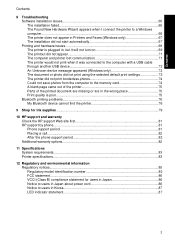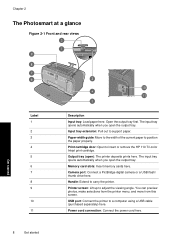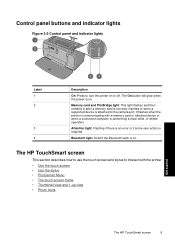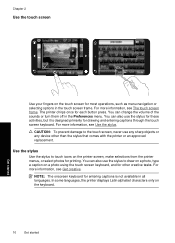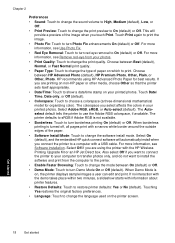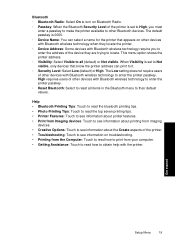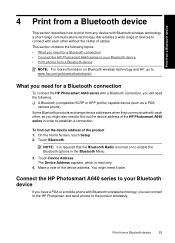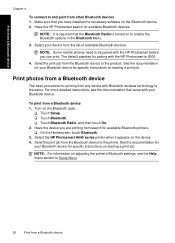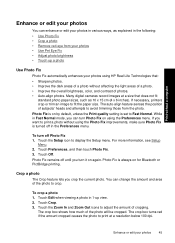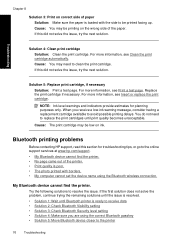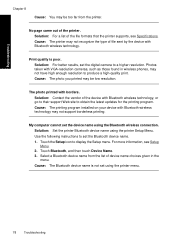HP Photosmart A640 Support Question
Find answers below for this question about HP Photosmart A640.Need a HP Photosmart A640 manual? We have 3 online manuals for this item!
Question posted by kellythom1966 on November 30th, 2012
What Is A Pict Bridge Device, My Camera Is Connected To The Printer.
The person who posted this question about this HP product did not include a detailed explanation. Please use the "Request More Information" button to the right if more details would help you to answer this question.
Current Answers
Answer #1: Posted by freginold on December 2nd, 2012 4:52 AM
Hi, PictBridge is a standard that allows a multimedia device, such as your camera, to connect directly to a printer and allow you to print images stored on the device, without having to go through a computer. You can print the images directly from your camera, instead of having to take out the memory card and put it into your computer to print pictures.
Related HP Photosmart A640 Manual Pages
Similar Questions
How Do I Pair My Iphone 11 With This Photo Printer. It’s Not Recognizing It As
how do I pair my iPhone 11 with this printer -it's not recognizing it as a Bluetooth device and my p...
how do I pair my iPhone 11 with this printer -it's not recognizing it as a Bluetooth device and my p...
(Posted by Leighacolgan 3 years ago)
Card Access Error
When I insert the memory card from my camera the printer says, "Card access error."?
When I insert the memory card from my camera the printer says, "Card access error."?
(Posted by carrlg 9 years ago)
How To Set Up Printer For Bluetooth Connection To Hp Photosmart Printer A640
(Posted by attycreati 9 years ago)
Turn Printer On Insert Sd Card Screen Flashes Msg. 0005fbb6 What Is That?
printer on, insert sd card,screen flashes msg. of 19 pictures found but wont let me select and print...
printer on, insert sd card,screen flashes msg. of 19 pictures found but wont let me select and print...
(Posted by jrpowe5 12 years ago)