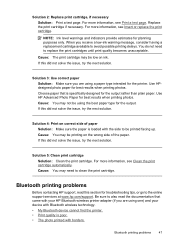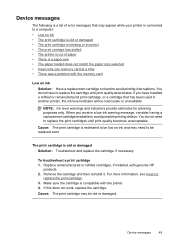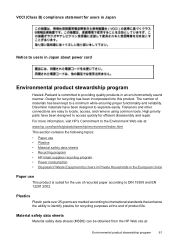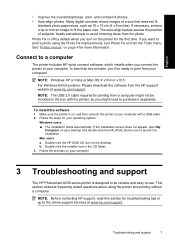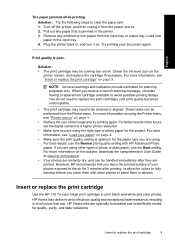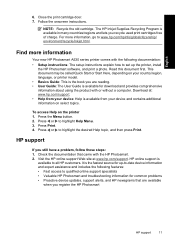HP A532 - PhotoSmart Compact Photo Printer Color Inkjet Support and Manuals
Get Help and Manuals for this Hewlett-Packard item

Most Recent HP A532 Questions
Ink Cartridge Jammed
how to get my ink cartridge from being hamme
how to get my ink cartridge from being hamme
(Posted by Jesuslovinsoftballgirl05 3 years ago)
Errors Opening Psd Files
Hey guys, I had a problem in that some photoshop files got deleted permanently, then needed recover...
Hey guys, I had a problem in that some photoshop files got deleted permanently, then needed recover...
(Posted by ethanhaynes 8 years ago)
How Do I Fix The Blue Tint Coming Out On The Photos After The Print?
After printing photos, there is a noticeable blue tint on the entire photo, but the design gallery s...
After printing photos, there is a noticeable blue tint on the entire photo, but the design gallery s...
(Posted by kerosene 10 years ago)
How Can I Print Pictures On My Hp Photosmart A532 From My Pc?
(Posted by ldubois 12 years ago)
HP A532 Videos
Popular HP A532 Manual Pages
HP A532 Reviews
 HP has a rating of 5.00 based upon 1 review.
Get much more information including the actual reviews and ratings that combined to make up the overall score listed above. Our reviewers
have graded the HP A532 based upon the following criteria:
HP has a rating of 5.00 based upon 1 review.
Get much more information including the actual reviews and ratings that combined to make up the overall score listed above. Our reviewers
have graded the HP A532 based upon the following criteria:
- Durability [1 rating]
- Cost Effective [1 rating]
- Quality [1 rating]
- Operate as Advertised [1 rating]
- Customer Service [1 rating]