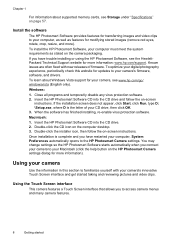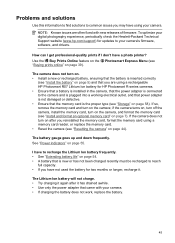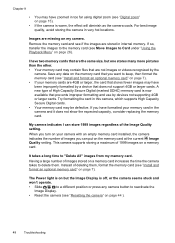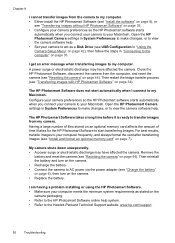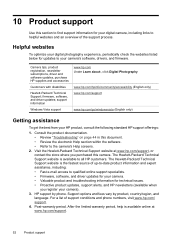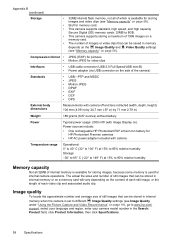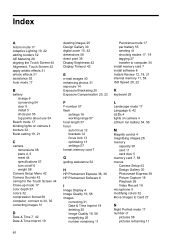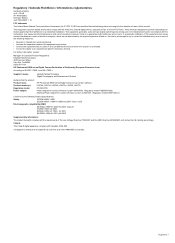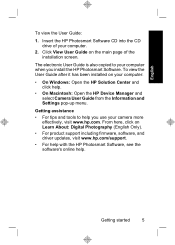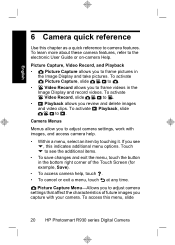HP R937 - PhotoSmart Digital Camera Support and Manuals
Get Help and Manuals for this Hewlett-Packard item

Most Recent HP R937 Questions
Repair Of.
The little clip that holds the memory and battery has broken can you repair this and how much could ...
The little clip that holds the memory and battery has broken can you repair this and how much could ...
(Posted by stephenjones657 10 years ago)
Camera Do Not Work After Firmware Upgrade
I was upgring my r937 to the latest firware. dooing that the camera dont work. Is there a way to loa...
I was upgring my r937 to the latest firware. dooing that the camera dont work. Is there a way to loa...
(Posted by johnhallonquist 10 years ago)
Availability
Is this camera still available? If not can you advise me of the nearest alternative re; spec.? HP...
Is this camera still available? If not can you advise me of the nearest alternative re; spec.? HP...
(Posted by manningbob 11 years ago)
The Door Catch Is Broken On My Camera Also The Little Plastic Catch The Battery
(Posted by brache 11 years ago)
HP R937 Videos

Melkco Tasche Leder Etui cuir ~HP Photosmart R937 - 8.0 Megapixel LCD "3.6" Flip Type (Black)
Duration: :25
Total Views: 150
Duration: :25
Total Views: 150
Popular HP R937 Manual Pages
HP R937 Reviews
We have not received any reviews for HP yet.