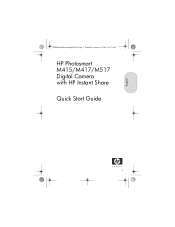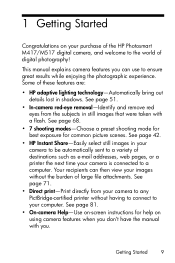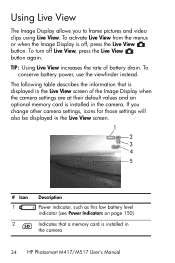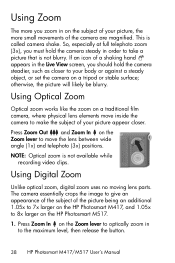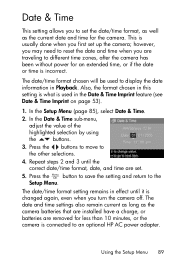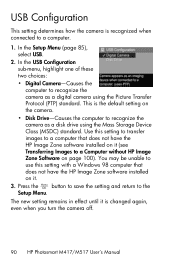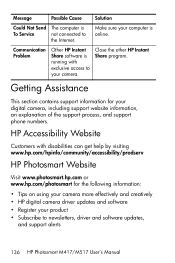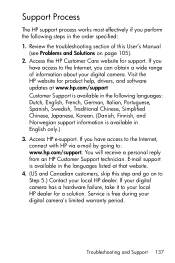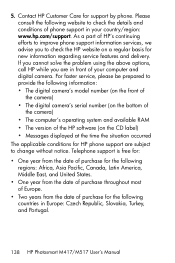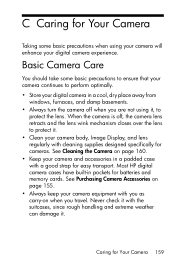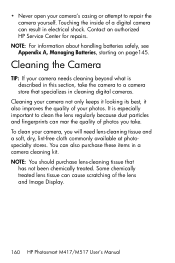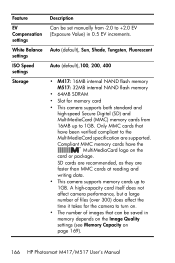HP M517 - Photosmart 5MP Digital Camera Support and Manuals
Get Help and Manuals for this Hewlett-Packard item

Most Recent HP M517 Questions
My Camera Is Connected To But Won't Transport Pictures To Computer
(Posted by dsilhasek 2 years ago)
M517 Camera Tells Me 'unsupported Card' No Matter What Card I Put In.
m517 camera tells me "unsupported card" no matter what card i put in.
m517 camera tells me "unsupported card" no matter what card i put in.
(Posted by phelpsrandy555 2 years ago)
Where Would I Send My Camera? It Dose Not Work Any More.
(Posted by ljstemke 3 years ago)
Hp Laserjet Pro M1536dnf Printer 79 Error
hp Laserjet pro m1536dnf printer 79 error
hp Laserjet pro m1536dnf printer 79 error
(Posted by pravinbhappa 10 years ago)
HP M517 Videos
Popular HP M517 Manual Pages
HP M517 Reviews
We have not received any reviews for HP yet.