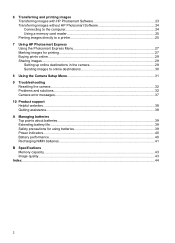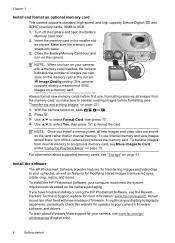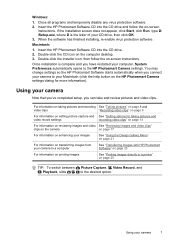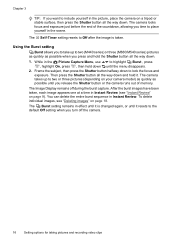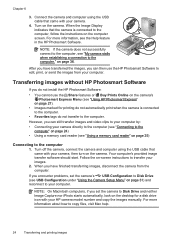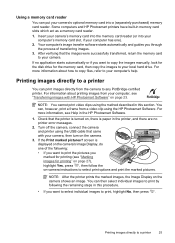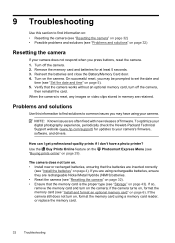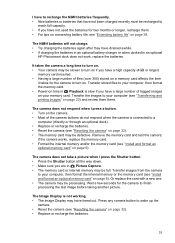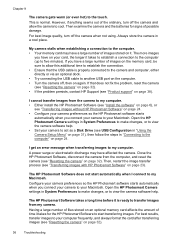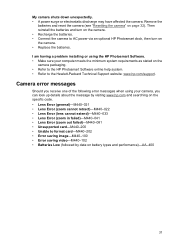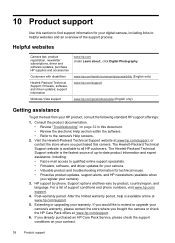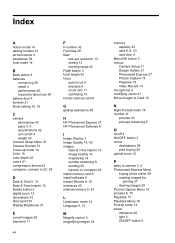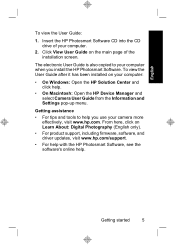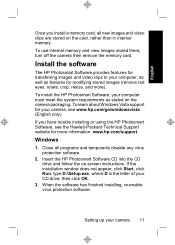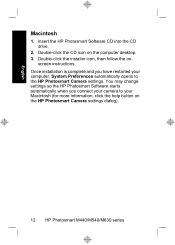HP M547 - Photosmart 6.2MP Digital Camera Support and Manuals
Get Help and Manuals for this Hewlett-Packard item

Most Recent HP M547 Questions
Can You Buy A Replacement Cover For The Batteries On A Photosmart M547 Camera
(Posted by maryeucheria 11 months ago)
How Can I Download A Picture From The Camera To My Dell Inspiron B120?
(Posted by florabell42 10 years ago)
Hp Photosmart M547 Can't Take Pictures The Button When Pressed Is Not Working
when I move the slide switch over to take pictures it only stays on the view even if I move the slid...
when I move the slide switch over to take pictures it only stays on the view even if I move the slid...
(Posted by kmmiller5 10 years ago)
Computer Not Opening M547 Memory Card
I am able to view or print pics form the memory on my computer
I am able to view or print pics form the memory on my computer
(Posted by insara 11 years ago)
Hp Camera
Hi, I bought an HP camera in 2006 with my airmiles points and ever since I cannot use the camera by...
Hi, I bought an HP camera in 2006 with my airmiles points and ever since I cannot use the camera by...
(Posted by dnarain 12 years ago)
Popular HP M547 Manual Pages
HP M547 Reviews
We have not received any reviews for HP yet.