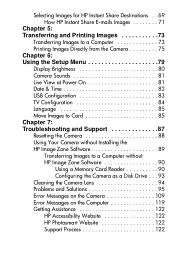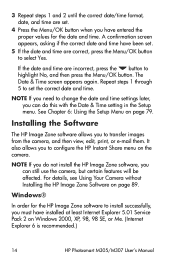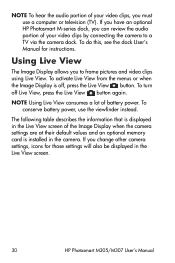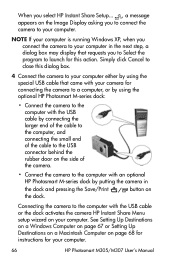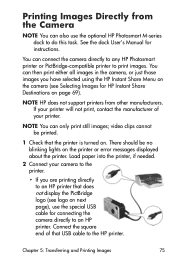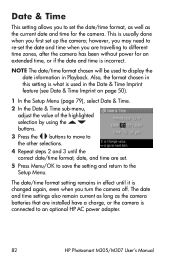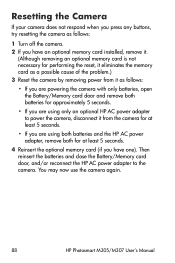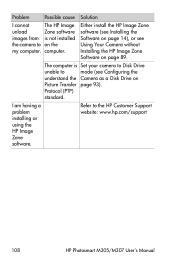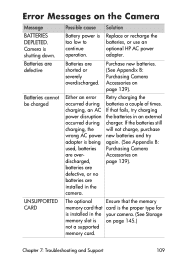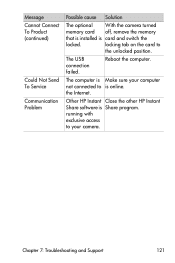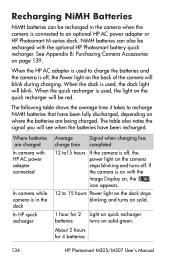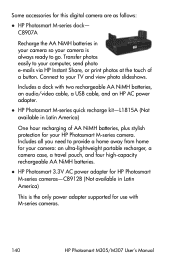HP M307 - Photosmart 3MP Digital Camera Support and Manuals
Get Help and Manuals for this Hewlett-Packard item

Most Recent HP M307 Questions
Hp Image Zone Software
My camera is several years old and i just got a new computer with windows 7. Is there a disc availab...
My camera is several years old and i just got a new computer with windows 7. Is there a disc availab...
(Posted by jcmc2010 10 years ago)
Hutter Does Not Open Screen Is Black
(Posted by udytetreault22 11 years ago)
Lid For The Battery Case
Good afternoon, Do you have parts for a Camera HP PHOTOSMART M307? I lost the little lid that covers...
Good afternoon, Do you have parts for a Camera HP PHOTOSMART M307? I lost the little lid that covers...
(Posted by alice64125 12 years ago)
HP M307 Videos
Popular HP M307 Manual Pages
HP M307 Reviews
We have not received any reviews for HP yet.