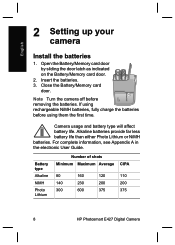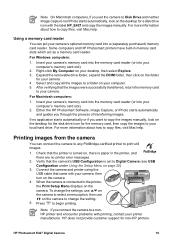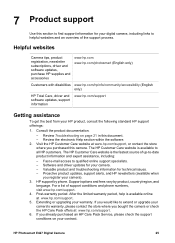HP E427 - Photosmart 6MP Digital Camera Support and Manuals
Get Help and Manuals for this Hewlett-Packard item

Most Recent HP E427 Questions
Why Won't The Camera Work On Windows 7
(Posted by danda5485 9 years ago)
Is There A Setting To Take Black And White Pictures On This Camera?
(Posted by debbielovespiano 9 years ago)
Cost To Repair/change Screen
Is it worth the cost to repair/replace the screen on my HP E427 6.0 camera or is a replacement the b...
Is it worth the cost to repair/replace the screen on my HP E427 6.0 camera or is a replacement the b...
(Posted by sezluck 10 years ago)
Software For Camera Hp E427 6mp Digital Camera To Install In Windows Xp
Sofware for camera HP E427 6MP digital camera to install in windows XP, Computer: Sony 2000
Sofware for camera HP E427 6MP digital camera to install in windows XP, Computer: Sony 2000
(Posted by arquihorsee93 12 years ago)
How Do I Unlock My Camera Card
my sc card is locked how do i get it unlocked?
my sc card is locked how do i get it unlocked?
(Posted by turtledove48 12 years ago)
Popular HP E427 Manual Pages
HP E427 Reviews
We have not received any reviews for HP yet.