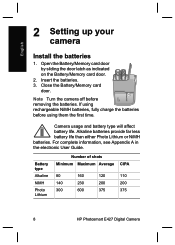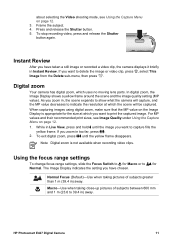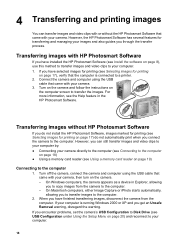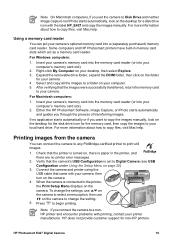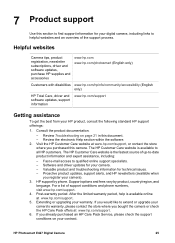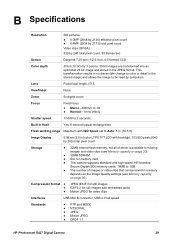HP E427 Support Question
Find answers below for this question about HP E427 - Photosmart 6MP Digital Camera.Need a HP E427 manual? We have 3 online manuals for this item!
Question posted by sezluck on March 11th, 2014
Cost To Repair/change Screen
Is it worth the cost to repair/replace the screen on my HP E427 6.0 camera or is a replacement the better way to go? Thank you for your help.
Current Answers
Answer #2: Posted by hzplj9 on March 12th, 2014 2:39 PM
It may be viable if the economics are OK. However as these types of camera are now available with up to 14 mega-pixels for probably the same money one would lean towards a new one with a warranty.
I have attached a link to your old camera to verify the sprcifications.
https://support.hp.com/us-en/document/c00736986
Related HP E427 Manual Pages
Similar Questions
Why Won't The Camera Work On Windows 7
(Posted by danda5485 9 years ago)
How Can I Download A Picture From The Camera To My Dell Inspiron B120?
(Posted by florabell42 10 years ago)
Drivers For Hp Photosmart C209a For Windows 7
Can you please tell me whre I can find the drivers for th HP photosmar c209a multifunction printer, ...
Can you please tell me whre I can find the drivers for th HP photosmar c209a multifunction printer, ...
(Posted by gpedias 10 years ago)
Software For Camera Hp E427 6mp Digital Camera To Install In Windows Xp
Sofware for camera HP E427 6MP digital camera to install in windows XP, Computer: Sony 2000
Sofware for camera HP E427 6MP digital camera to install in windows XP, Computer: Sony 2000
(Posted by arquihorsee93 12 years ago)
How Do I Unlock My Camera Card
my sc card is locked how do i get it unlocked?
my sc card is locked how do i get it unlocked?
(Posted by turtledove48 12 years ago)