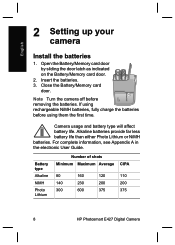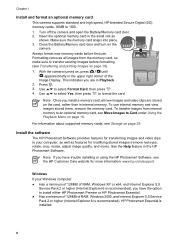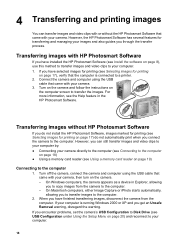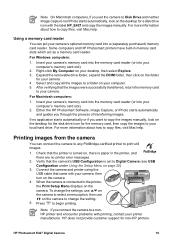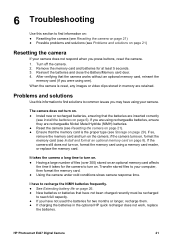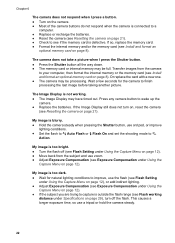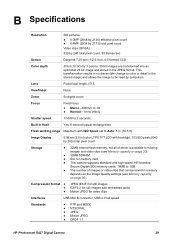HP E427 Support Question
Find answers below for this question about HP E427 - Photosmart 6MP Digital Camera.Need a HP E427 manual? We have 3 online manuals for this item!
Question posted by danda5485 on October 31st, 2014
Why Won't The Camera Work On Windows 7
Current Answers
Answer #1: Posted by Odin on October 31st, 2014 2:19 PM
Hope this is useful. Please don't forget to click the Accept This Answer button if you do accept it. My aim is to provide reliable helpful answers, not just a lot of them. See https://www.helpowl.com/profile/Odin.
Answer #2: Posted by BusterDoogen on October 31st, 2014 2:20 PM
I hope this is helpful to you!
Please respond to my effort to provide you with the best possible solution by using the "Acceptable Solution" and/or the "Helpful" buttons when the answer has proven to be helpful. Please feel free to submit further info for your question, if a solution was not provided. I appreciate the opportunity to serve you!
Related HP E427 Manual Pages
Similar Questions
i have a laptop with windows 8 and my HP M525 camera is not downloading pictures. I have tried downl...
Sofware for camera HP E427 6MP digital camera to install in windows XP, Computer: Sony 2000
my sc card is locked how do i get it unlocked?