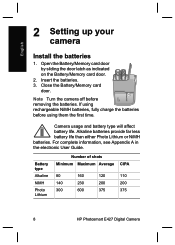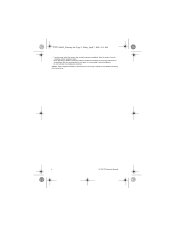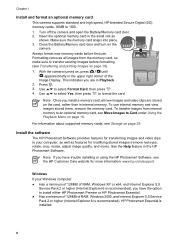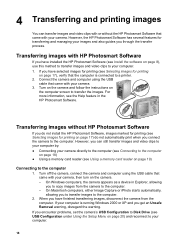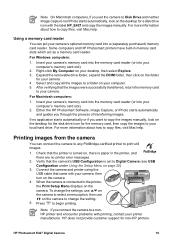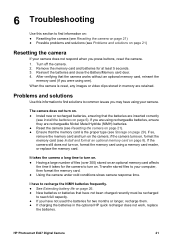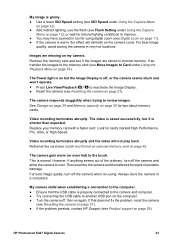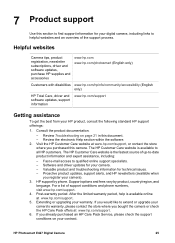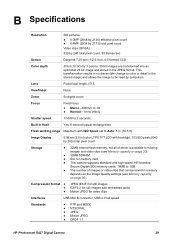HP E427 Support Question
Find answers below for this question about HP E427 - Photosmart 6MP Digital Camera.Need a HP E427 manual? We have 3 online manuals for this item!
Question posted by arquihorsee93 on February 4th, 2012
Software For Camera Hp E427 6mp Digital Camera To Install In Windows Xp
Sofware for camera HP E427 6MP digital camera to install in windows XP,
Computer: Sony 2000
Current Answers
Related HP E427 Manual Pages
Similar Questions
Software For Hp Photosmart M417
lost software cd for photosmart m 417. How do I replace cd if HP no longer supports m417 camera?
lost software cd for photosmart m 417. How do I replace cd if HP no longer supports m417 camera?
(Posted by ucrcash 3 years ago)
Why Won't The Camera Work On Windows 7
(Posted by danda5485 9 years ago)
Is There A Setting To Take Black And White Pictures On This Camera?
(Posted by debbielovespiano 9 years ago)
Cost To Repair/change Screen
Is it worth the cost to repair/replace the screen on my HP E427 6.0 camera or is a replacement the b...
Is it worth the cost to repair/replace the screen on my HP E427 6.0 camera or is a replacement the b...
(Posted by sezluck 10 years ago)
Ihave Software For Hp Photosmart A444 But Not Work With My Windows 7 Could You..
please help me how i install my software for my windows 7. with many reagard Mohammad
please help me how i install my software for my windows 7. with many reagard Mohammad
(Posted by mziabary 11 years ago)