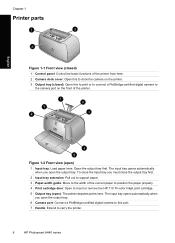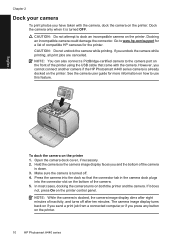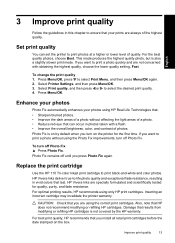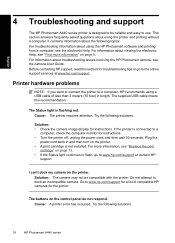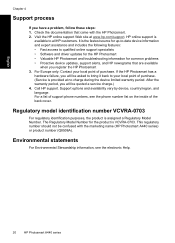HP A444 Support Question
Find answers below for this question about HP A444 - PhotoSmart Digital Camera.Need a HP A444 manual? We have 2 online manuals for this item!
Question posted by mziabary on July 5th, 2012
Ihave Software For Hp Photosmart A444 But Not Work With My Windows 7 Could You..
please help me how i install my software for my windows 7.
with many reagard Mohammad
Current Answers
Answer #1: Posted by bargeboard on July 7th, 2012 8:58 AM
You may be trying to install it with older software that doesn't support Windows 7. You can find the latest drivers and software to install at the HP support site here:
https://support.hp.com/us-en/product/details/hp-photosmart-a440-camera-and-printer-dock-series/3258634?sp4ts.oid=3258638&lang=en&cc=us
Choose your operating system from the list to see the available downloads.
https://support.hp.com/us-en/product/details/hp-photosmart-a440-camera-and-printer-dock-series/3258634?sp4ts.oid=3258638&lang=en&cc=us
Choose your operating system from the list to see the available downloads.
Related HP A444 Manual Pages
Similar Questions
Hp Photosmart M527 Camera Installation On Windows 7
is there any drivers for my camera that work with Windows 7
is there any drivers for my camera that work with Windows 7
(Posted by mytklassy 9 years ago)
Drivers For Hp Photosmart C209a For Windows 7
Can you please tell me whre I can find the drivers for th HP photosmar c209a multifunction printer, ...
Can you please tell me whre I can find the drivers for th HP photosmar c209a multifunction printer, ...
(Posted by gpedias 10 years ago)
Cannot Transfare Pictures From My Hp Photosmart R930 Camera To My Windows 7 Pc
(Posted by Anonymous-71278 11 years ago)
Cannot Transfare Pictures From My Hp Photosmart R930 Camera To Windows 7 Pc
(Posted by Anonymous-71278 11 years ago)
Has There Been A Recall On The Hp Photosmart R727 Camera?
(Posted by kimpy22 12 years ago)