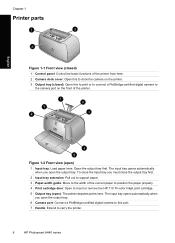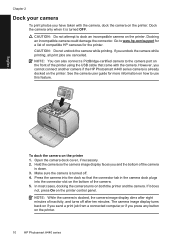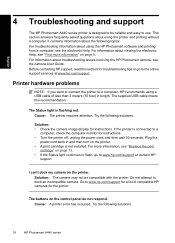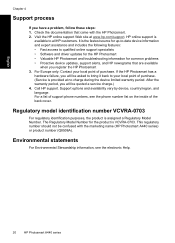HP A444 - PhotoSmart Digital Camera Support and Manuals
Get Help and Manuals for this Hewlett-Packard item

Most Recent HP A444 Questions
Ihave Software For Hp Photosmart A444 But Not Work With My Windows 7 Could You..
please help me how i install my software for my windows 7. with many reagard Mohammad
please help me how i install my software for my windows 7. with many reagard Mohammad
(Posted by mziabary 11 years ago)
Popular HP A444 Manual Pages
HP A444 Reviews
We have not received any reviews for HP yet.