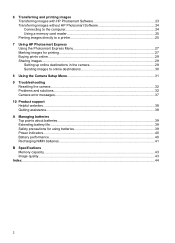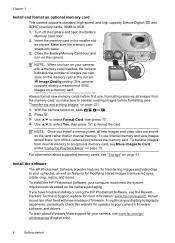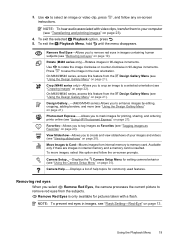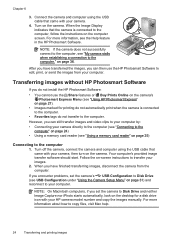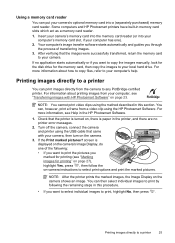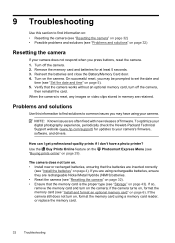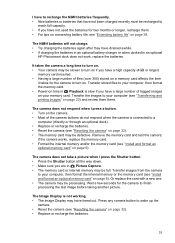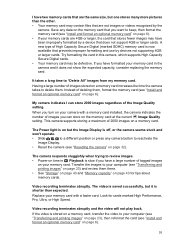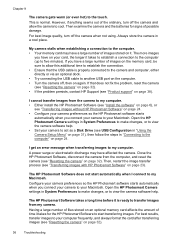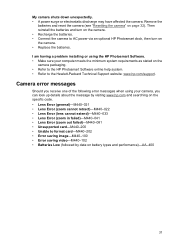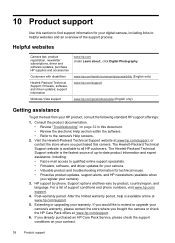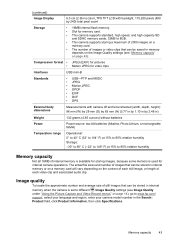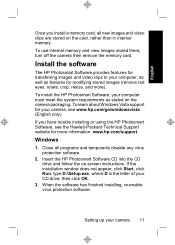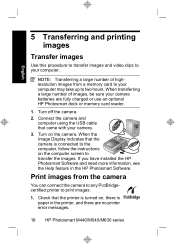HP M447 - Photosmart 5MP Digital Camera Support and Manuals
Get Help and Manuals for this Hewlett-Packard item

Most Recent HP M447 Questions
Why Would My Camera Not Turn On With Fresh Batteries
(Posted by ironmansucks1993 1 year ago)
How To Open The M447 Camera
(Posted by billhardin 1 year ago)
Where Can You Buy Hp M447 Photosmart Replacement Battery Door.or Have One Put On
where can you buy HP M447 photosmart replacement battery door.Or have one put on
where can you buy HP M447 photosmart replacement battery door.Or have one put on
(Posted by ryanjessen1 11 years ago)
HP M447 Videos
Popular HP M447 Manual Pages
HP M447 Reviews
We have not received any reviews for HP yet.