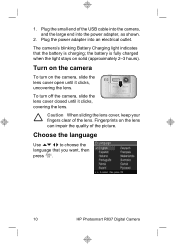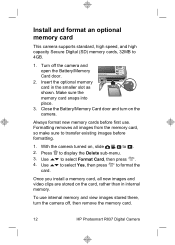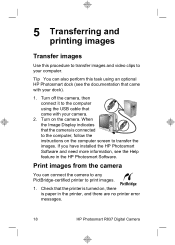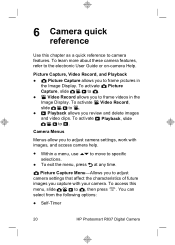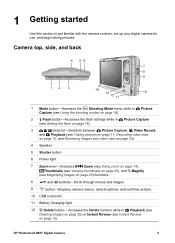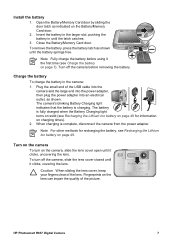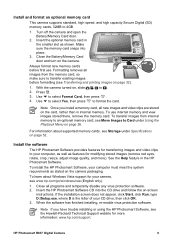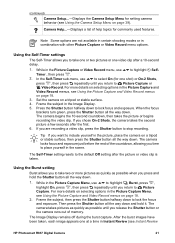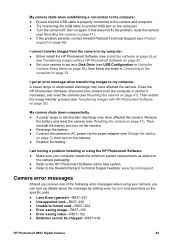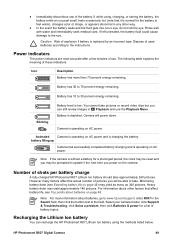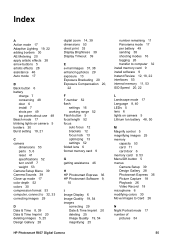HP R837 - Photosmart 7MP Digital Camera Support and Manuals
Get Help and Manuals for this Hewlett-Packard item

Most Recent HP R837 Questions
Every Time I Try To Charge My R837 Digital Photosmart Camera, The Camera Blinks
The camera blinks twice and gives message "establishing connection" I replaced the charging cable. T...
The camera blinks twice and gives message "establishing connection" I replaced the charging cable. T...
(Posted by stojhovic1 2 years ago)
Charging Flash
when i try to take picture it says charging flash, what do i do
when i try to take picture it says charging flash, what do i do
(Posted by ayse04333 10 years ago)
Cant Get My Sd Card To Work Have Tried Several And Says Wrong Format Can You Hel
(Posted by applebyterry 10 years ago)
Where To Plug In Charger For My Hp Fclsd-0703 Camera
(Posted by jeannie60 11 years ago)
I Have A Hp Photomsart R837 Digital Camera That Wont Read A Memory Card
when my memory card was full i bought a new one and it wont read it , it says memory full how do i r...
when my memory card was full i bought a new one and it wont read it , it says memory full how do i r...
(Posted by juliemolacek 11 years ago)
HP R837 Videos
Popular HP R837 Manual Pages
HP R837 Reviews
We have not received any reviews for HP yet.