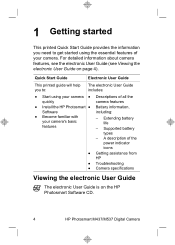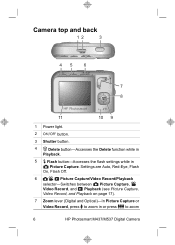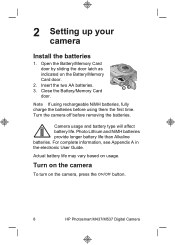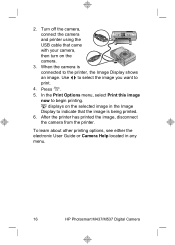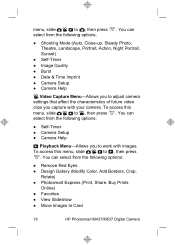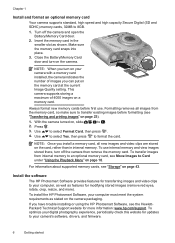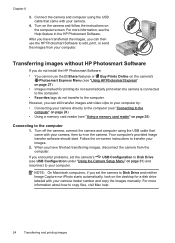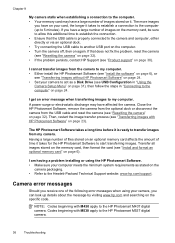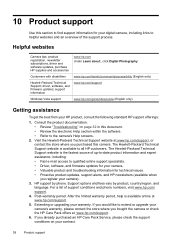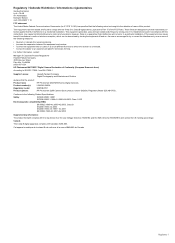HP M537 - Photosmart 6MP Digital Camera Support and Manuals
Get Help and Manuals for this Hewlett-Packard item

Most Recent HP M537 Questions
My Photomart M537 Won,t Download Om To Conp
(Posted by bubbajim061141 11 years ago)
Unable To View My Picture Any More On This Camera But Other Camera Ok.
(Posted by GinetteSTheriault 11 years ago)
I Have Horisontal Line On Picture
(Posted by gab41624 12 years ago)
Popular HP M537 Manual Pages
HP M537 Reviews
We have not received any reviews for HP yet.