HP 733v - Photosmart 733 3.2 Megapixel Digital Camera Support and Manuals
Popular HP 733v Manual Pages
HP Photosmart 730 series digital camera - (English) User's Manual - Page 6


... 4: Using hp instant share 53 Using the share menu 54 Using hp instant share to print pictures 55 Using hp instant share to send images to destinations 56
Adding destinations to the share menu on the camera 56 Selecting hp instant share destinations for images 59 How hp instant share e-mails images . . . . .60
hp photosmart 730 series user's manual
HP Photosmart 730 series digital camera - (English) User's Manual - Page 7


... 6: Using the setup menu 67 Camera sounds 68 Date & time 68 USB configuration 69 TV configuration 70 Language 70 Move images to card 71 Chapter 7: Troubleshooting and support 73 Problems and solutions 73 Error messages on the camera 82 Error messages on the computer 90 Getting assistance 92
HP accessibility website 92 HP photosmart website 92 Support process 92 Phone support in the...
HP Photosmart 730 series digital camera - (English) User's Manual - Page 9


... to your camera box. To further enhance your camera to your purchase of this digital camera! Please do not discard it, because it enables your experience, you can use the direct printing capability to any HP Photosmart printer or other select HP printer without being burdened by large file attachments. Chapter 1: Getting started
9 See the manual that comes...
HP Photosmart 730 series digital camera - (English) User's Manual - Page 16


Setup
Attaching the wrist strap
Attach the wrist strap to recharge batteries in the camera. For more information about these optional accessories, see Managing batteries on page 102.
16
hp photosmart 730 series user's manual
Installing the batteries
1 Open the battery door on the side of the camera.
2 Insert the batteries as shown. NOTE For more information about...
HP Photosmart 730 series digital camera - (English) User's Manual - Page 18


... the
switch to the language that were in the Setup menu. To restore all camera settings that you turn the camera on page 67.
18
hp photosmart 730 series user's manual Turning on power
Turn the camera on the camera.
Restoring previous settings
Some of the camera settings do this in effect when the camera was last turned off .
The Memory/USB light...
HP Photosmart 730 series digital camera - (English) User's Manual - Page 20


... the camera. Look in your computer. The installation window automatically appears. Type X:\Setup.exe, where X is the letter of your CD drive.
3 Click Next, and then follow the on-screen instructions to see where the manual in the \docs\Readme file on the CD to install the software.
20
hp photosmart 730 series user's manual NOTE If the installation window...
HP Photosmart 730 series digital camera - (English) User's Manual - Page 28
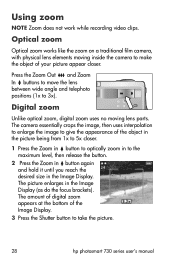
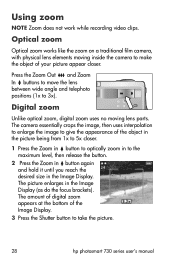
... button to make the object of your picture appear closer. Digital zoom
Unlike optical zoom, digital zoom uses no moving inside the camera to take the picture.
28
hp photosmart 730 series user's manual
Press the Zoom Out and Zoom In buttons to move the... to 3x). Optical zoom
Optical zoom works like the zoom on a traditional film camera, with physical lens elements moving lens parts.
HP Photosmart 730 series digital camera - (English) User's Manual - Page 32
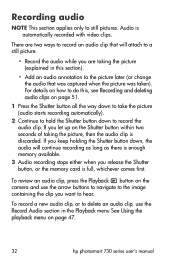
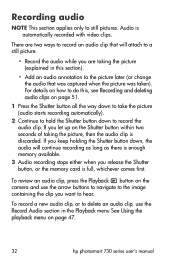
... is enough memory available.
3 Audio recording stops either when you let up on the camera and use the Record Audio section in this , see Recording and deleting audio clips on page 47.
32
hp photosmart 730 series user's manual
If you release the Shutter button, or the memory card is full, whichever comes first...
HP Photosmart 730 series digital camera - (English) User's Manual - Page 87


... device that the printer is closer focus, or if set to Macro
than paper size paper size in the Print
selected paper in the Print Setup Setup menu. Chapter 7: Troubleshooting and support
87 recognize. Turn the printer off the camera and disconnect it on.
Unknown USB device
The camera is Make sure that does not work, turn...
HP Photosmart 730 series digital camera - (English) User's Manual - Page 92
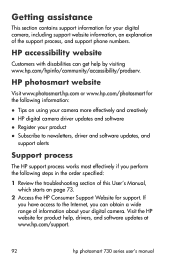
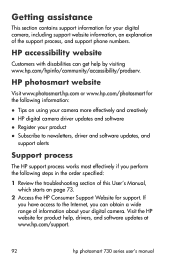
... at www.hp.com/support.
92
hp photosmart 730 series user's manual Visit the HP website for support.
HP photosmart website
Visit www.photosmart.hp.com or www.hp.com/photosmart for the following steps in the order specified:
1 Review the troubleshooting section of this User's Manual, which starts on using your camera more effectively and creatively z HP digital camera driver updates and...
HP Photosmart 730 series digital camera - (English) User's Manual - Page 94


... after the warranty period. US phone support is required.
94
hp photosmart 730 series user's manual If you , long distance charges will apply. After the warranty period, call HP Consumer Support, which can help determine if service is available in the United States
Support is provided free of the digital camera software (located on the camera's CD label)
• Messages displayed...
HP Photosmart 730 series digital camera - (English) User's Manual - Page 102


... adapter for battery recharger • 32 MB SD memory card z HP Photosmart Digital Camera Starter Kit (Y1789B, option #A2L for North America, #UUS for continental Europe, and #ABU for this digital camera are listed below )-C8886A #AC2
• United Kingdom and South Africa-C8886A #ABU z HP Photosmart Digital Camera Deluxe Starter Kit
(C8889A for North America, C8884B #UUS for continental...
HP Photosmart 730 series digital camera - (English) User's Manual - Page 103


...; 32 MB SD card-C8895A • 64 MB SD card-C8896A • 128 MB SD card-C8897A z HP Photosmart padded camera case (C8905A)
z HP audio/video accessory cable to connect to the MultiMediaCardTM specification as of January 2000. Larger sizes of MMC memory cards that accepts a 1/8 inch (3.175 mm) jack and fits into a 3/32 inch...
HP Photosmart 730 series digital camera - (English) User's Manual - Page 112


... batteries icon 99
G Good quality setting
description 31
H help from consumer support 92 HP AC power adapter
connector on camera 12 purchasing 103 HP camera dock connect to 13 description 9 dock insert 9 purchasing 102 HP Instant Share description 9, 53 Share button 11, 53 Share menu 54 turn on/off 53 HP web sites 92
112
hp photosmart 730 series user's manual
HP Photosmart 730 series digital camera - (English) User's Manual - Page 116


... 10 viewfinder lights 10 viewing images and video clips
45
W web sites for HP 92 White Balance, setting 39 Windows computer
bonus software 21 connect to 61 install software 20 wrist strap attaching to camera 16 mount on camera 11
Z zoom
specifications 106 use optical or digital 28 Zoom Out/In buttons 11
116
hp photosmart 730 series user's manual
HP 733v Reviews
Do you have an experience with the HP 733v that you would like to share?
Earn 750 points for your review!
We have not received any reviews for HP yet.
Earn 750 points for your review!

