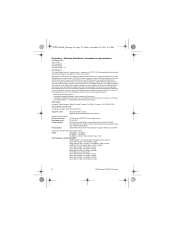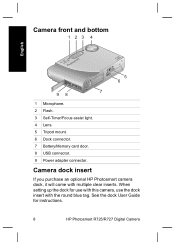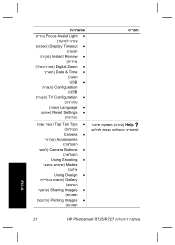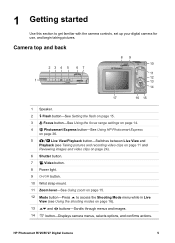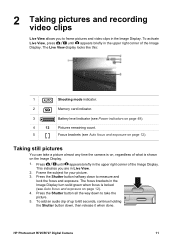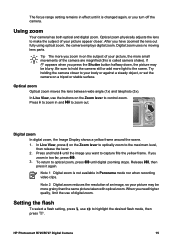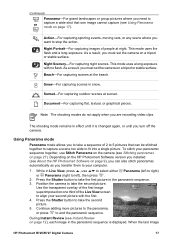HP Photosmart R727 Support Question
Find answers below for this question about HP Photosmart R727.Need a HP Photosmart R727 manual? We have 3 online manuals for this item!
Question posted by kimpy22 on July 20th, 2011
Has There Been A Recall On The Hp Photosmart R727 Camera?
The person who posted this question about this HP product did not include a detailed explanation. Please use the "Request More Information" button to the right if more details would help you to answer this question.
Current Answers
Related HP Photosmart R727 Manual Pages
Similar Questions
Hp Photosmart M527 Camera Installation On Windows 7
is there any drivers for my camera that work with Windows 7
is there any drivers for my camera that work with Windows 7
(Posted by mytklassy 9 years ago)
Card Is Unreadable And Card Has Wrong Format...it Tells Me To Press Ok To Format
The camera will not let me ok
The camera will not let me ok
(Posted by Mackenzie358 10 years ago)
Pc Connect
I have been using this camera with this pc for several years. A few days ago I connected the two via...
I have been using this camera with this pc for several years. A few days ago I connected the two via...
(Posted by gtascott 10 years ago)
Usb Cable For Hp Photosmart 315
I was trying to find the USB cable that goes to the HP Photosmart 315 model # C8452A. I know it is a...
I was trying to find the USB cable that goes to the HP Photosmart 315 model # C8452A. I know it is a...
(Posted by lisagillette 11 years ago)
Comment Reinitialiser R727 Qui Refuse De Demarrer Suite A Une Ereure De Programe
au demarage l'appareil demande de le reinitialiser .Comment faire .Merci.
au demarage l'appareil demande de le reinitialiser .Comment faire .Merci.
(Posted by bouilloudg 12 years ago)