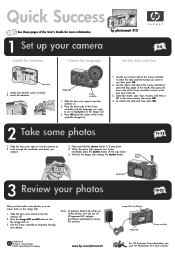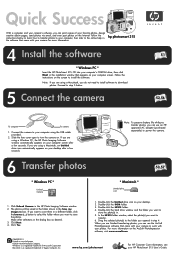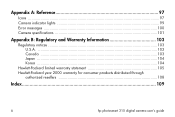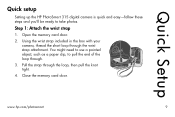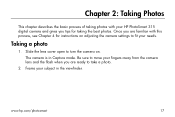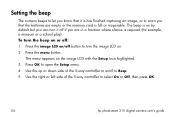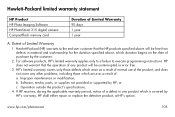HP C8452A - PhotoSmart 315 Digital Camera Support and Manuals
Get Help and Manuals for this Hewlett-Packard item

Most Recent HP C8452A Questions
Photo Download & Viewing Program
I need a program to download my photos from my HP PhotoSmart 315 digital camera.
I need a program to download my photos from my HP PhotoSmart 315 digital camera.
(Posted by rogerputman 9 years ago)
What Is Correct Way To Reinsert The Memory Card & To Get It Out Again?
(Posted by sundaze4evr 10 years ago)
Display The Date And Time On The Photos?
Does this camera have the capability to display the date and time on the photos?
Does this camera have the capability to display the date and time on the photos?
(Posted by cocodoodle 10 years ago)
Usb Cable For Hp Photosmart 315
I was trying to find the USB cable that goes to the HP Photosmart 315 model # C8452A. I know it is a...
I was trying to find the USB cable that goes to the HP Photosmart 315 model # C8452A. I know it is a...
(Posted by lisagillette 11 years ago)
How To Review Pics On Camera
(Posted by BJONES0539 11 years ago)
Popular HP C8452A Manual Pages
HP C8452A Reviews
We have not received any reviews for HP yet.