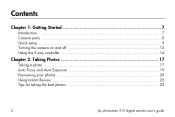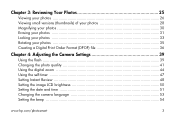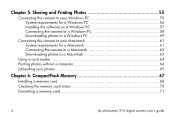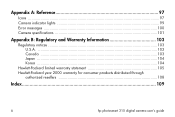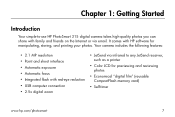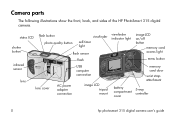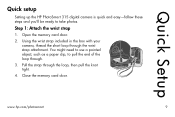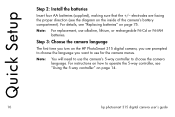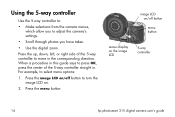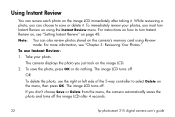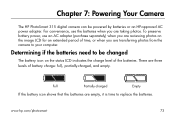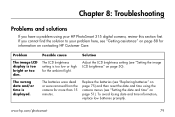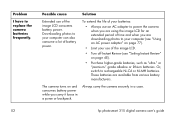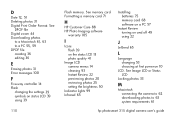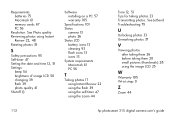HP C8452A Support Question
Find answers below for this question about HP C8452A - PhotoSmart 315 Digital Camera.Need a HP C8452A manual? We have 2 online manuals for this item!
Question posted by BJONES0539 on December 11th, 2012
How To Review Pics On Camera
The person who posted this question about this HP product did not include a detailed explanation. Please use the "Request More Information" button to the right if more details would help you to answer this question.
Current Answers
Related HP C8452A Manual Pages
Similar Questions
Usb Cable For Hp Photosmart 315
I was trying to find the USB cable that goes to the HP Photosmart 315 model # C8452A. I know it is a...
I was trying to find the USB cable that goes to the HP Photosmart 315 model # C8452A. I know it is a...
(Posted by lisagillette 11 years ago)
I Like To Have A Free Hp C8452a Camera Manual
I like to have a free HP C8452A Camera Manual
I like to have a free HP C8452A Camera Manual
(Posted by thomas83249 11 years ago)
How To Download Hp Cc330 Digital Camera
HOW TO INSTALL OR DOWNLOAD HP CC330 DIGITAL CAMERA?
HOW TO INSTALL OR DOWNLOAD HP CC330 DIGITAL CAMERA?
(Posted by Anonymous-55018 12 years ago)
Software For Camera Hp E427 6mp Digital Camera To Install In Windows Xp
Sofware for camera HP E427 6MP digital camera to install in windows XP, Computer: Sony 2000
Sofware for camera HP E427 6MP digital camera to install in windows XP, Computer: Sony 2000
(Posted by arquihorsee93 12 years ago)
Is There A Way To Get Hp315 Digital Camera To Work With Windows 7?
(Posted by emooney 12 years ago)