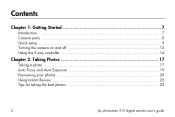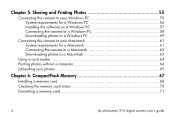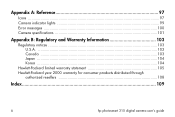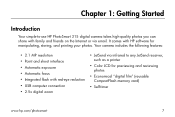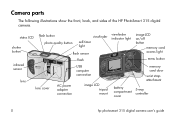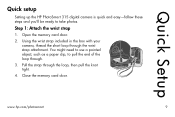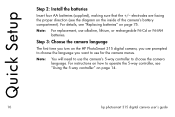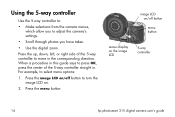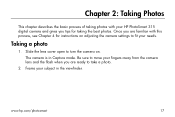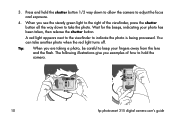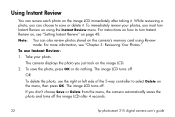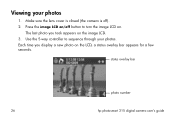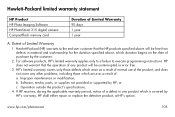HP C8452A Support Question
Find answers below for this question about HP C8452A - PhotoSmart 315 Digital Camera.Need a HP C8452A manual? We have 2 online manuals for this item!
Question posted by thomas83249 on July 29th, 2012
I Like To Have A Free Hp C8452a Camera Manual
I like to have a free HP C8452A Camera Manual
Current Answers
Answer #1: Posted by bargeboard on August 2nd, 2012 11:23 AM
you can find the manual here:
http://www.manualowl.com/m/Hewlett-Packard/C8452A/Manual/15753
Related HP C8452A Manual Pages
Similar Questions
Usb Cable For Hp S520 Camera
Does anyone know where I can buy a USB cable for this camera please, as I have misplaced mine and th...
Does anyone know where I can buy a USB cable for this camera please, as I have misplaced mine and th...
(Posted by regdowney 8 years ago)
What Is Correct Way To Reinsert The Memory Card & To Get It Out Again?
(Posted by sundaze4evr 10 years ago)
Hp Digital Camera Cc330
I have a problem with my HP digital Camera CC330, everytime when I insert the memory card Sd it keep...
I have a problem with my HP digital Camera CC330, everytime when I insert the memory card Sd it keep...
(Posted by asandavivashe 10 years ago)
Usb Cable For Hp Photosmart 315
I was trying to find the USB cable that goes to the HP Photosmart 315 model # C8452A. I know it is a...
I was trying to find the USB cable that goes to the HP Photosmart 315 model # C8452A. I know it is a...
(Posted by lisagillette 11 years ago)
Date And Time Stamp Capable?
Is my HP C8452A capable of capturing the date and time of each photo I take. If so, are there simple...
Is my HP C8452A capable of capturing the date and time of each photo I take. If so, are there simple...
(Posted by jcocca 12 years ago)