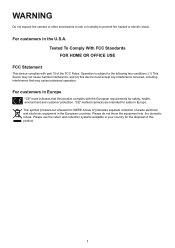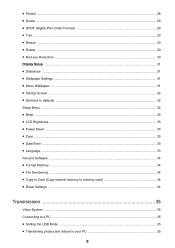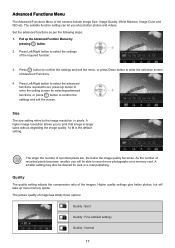HP CC330 Support Question
Find answers below for this question about HP CC330.Need a HP CC330 manual? We have 1 online manual for this item!
Question posted by asandavivashe on October 31st, 2013
Hp Digital Camera Cc330
I have a problem with my HP digital Camera CC330, everytime when I insert the memory card Sd it keeps on saying format card , then I do that afterwards it is going to say card error even if it is the different memory card.
Current Answers
Related HP CC330 Manual Pages
Similar Questions
Usb Cable For Hp S520 Camera
Does anyone know where I can buy a USB cable for this camera please, as I have misplaced mine and th...
Does anyone know where I can buy a USB cable for this camera please, as I have misplaced mine and th...
(Posted by regdowney 8 years ago)
Memory Card
Hp Photosmart 730 Series Digital Camera
What size GB memory card will work in the HP Photosmart 730 seies digital camera?
What size GB memory card will work in the HP Photosmart 730 seies digital camera?
(Posted by griffithsjohnson 11 years ago)
I Have A Hp Photomsart R837 Digital Camera That Wont Read A Memory Card
when my memory card was full i bought a new one and it wont read it , it says memory full how do i r...
when my memory card was full i bought a new one and it wont read it , it says memory full how do i r...
(Posted by juliemolacek 11 years ago)
How To Download Hp Cc330 Digital Camera
HOW TO INSTALL OR DOWNLOAD HP CC330 DIGITAL CAMERA?
HOW TO INSTALL OR DOWNLOAD HP CC330 DIGITAL CAMERA?
(Posted by Anonymous-55018 12 years ago)
Software For Camera Hp E427 6mp Digital Camera To Install In Windows Xp
Sofware for camera HP E427 6MP digital camera to install in windows XP, Computer: Sony 2000
Sofware for camera HP E427 6MP digital camera to install in windows XP, Computer: Sony 2000
(Posted by arquihorsee93 12 years ago)