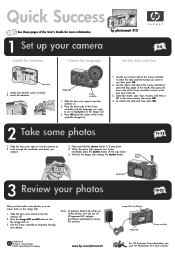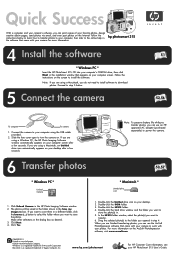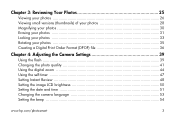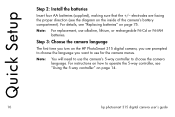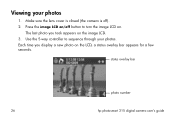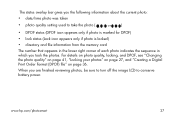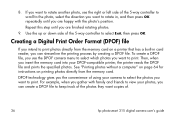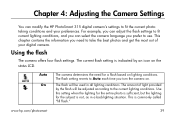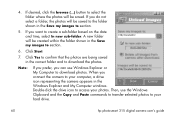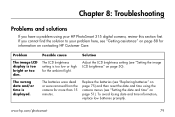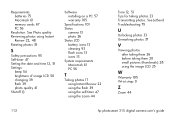HP C8452A Support Question
Find answers below for this question about HP C8452A - PhotoSmart 315 Digital Camera.Need a HP C8452A manual? We have 2 online manuals for this item!
Question posted by jcocca on October 13th, 2011
Date And Time Stamp Capable?
Is my HP C8452A capable of capturing the date and time of each photo I take. If so, are there simple instruction on how to set my camera up to do this and where can I get them.
Current Answers
Related HP C8452A Manual Pages
Similar Questions
Every Time I Try To Charge My R837 Digital Photosmart Camera, The Camera Blinks
The camera blinks twice and gives message "establishing connection" I replaced the charging cable. T...
The camera blinks twice and gives message "establishing connection" I replaced the charging cable. T...
(Posted by stojhovic1 2 years ago)
Display The Date And Time On The Photos?
Does this camera have the capability to display the date and time on the photos?
Does this camera have the capability to display the date and time on the photos?
(Posted by cocodoodle 10 years ago)
Reset Date & Time
My Initial Date/Time setting was incorrect. How do I open this up again s I may correct & reset ...
My Initial Date/Time setting was incorrect. How do I open this up again s I may correct & reset ...
(Posted by ddblax 10 years ago)
Usb Cable For Hp Photosmart 315
I was trying to find the USB cable that goes to the HP Photosmart 315 model # C8452A. I know it is a...
I was trying to find the USB cable that goes to the HP Photosmart 315 model # C8452A. I know it is a...
(Posted by lisagillette 11 years ago)
Is There A Way To Get Hp315 Digital Camera To Work With Windows 7?
(Posted by emooney 12 years ago)