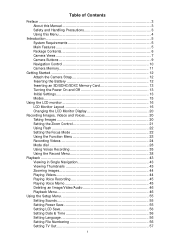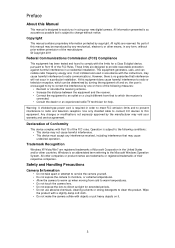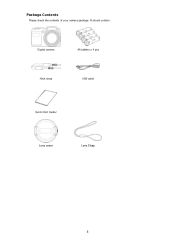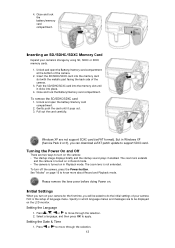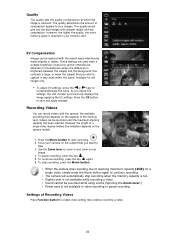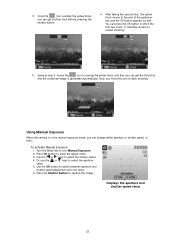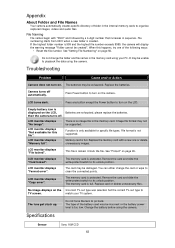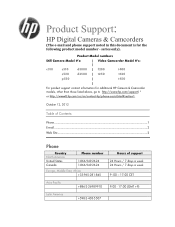HP d3000 Support and Manuals
Get Help and Manuals for this Hewlett-Packard item

Most Recent HP d3000 Questions
I Can't Get Usb Mode To Come Up So I Can Get Pics From Camera To Computer
(Posted by damom99 9 years ago)
About Settig Of Baterai
i had changed the setting of camera, from alkaline to lithium. but it cannot running again because i...
i had changed the setting of camera, from alkaline to lithium. but it cannot running again because i...
(Posted by uculilaiezny 10 years ago)
Reset Date & Time
My Initial Date/Time setting was incorrect. How do I open this up again s I may correct & reset ...
My Initial Date/Time setting was incorrect. How do I open this up again s I may correct & reset ...
(Posted by ddblax 10 years ago)
HP d3000 Videos
Popular HP d3000 Manual Pages
HP d3000 Reviews
We have not received any reviews for HP yet.