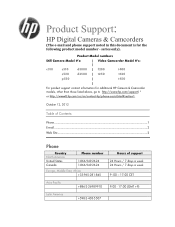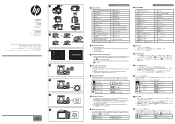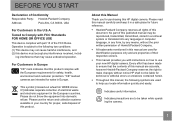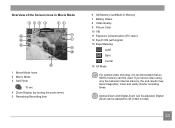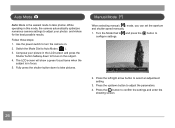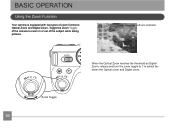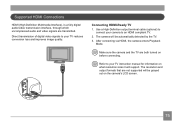HP d3500 Support and Manuals
Get Help and Manuals for this Hewlett-Packard item

Most Recent HP d3500 Questions
Ois Feature Where Can I Find It
(Posted by dgetsy2 9 years ago)
It Will Not Give Me The Green Box Saying It Has Focused. The Screen Becomes
blurred
blurred
(Posted by dgetsy2 9 years ago)
How To Have It Focus On Long Zoom Shots
(Posted by dgetsy2 9 years ago)
Price Hp D3500 Rupiah
(Posted by ariz41215 11 years ago)
HP d3500 Videos
Popular HP d3500 Manual Pages
HP d3500 Reviews
We have not received any reviews for HP yet.