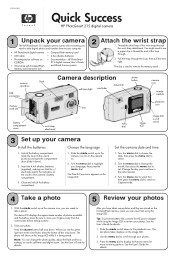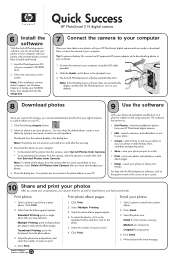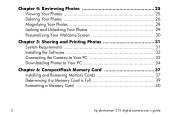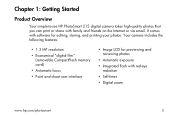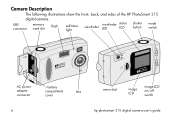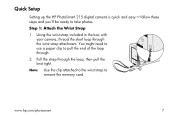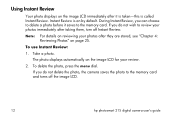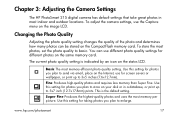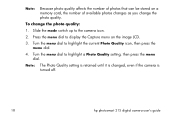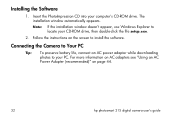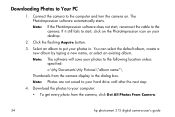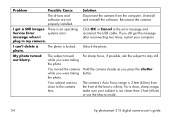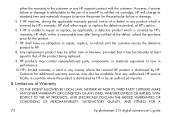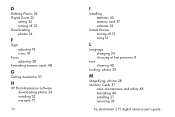HP Photosmart 215 Support and Manuals
Get Help and Manuals for this Hewlett-Packard item

View All Support Options Below
Free HP Photosmart 215 manuals!
Problems with HP Photosmart 215?
Ask a Question
Free HP Photosmart 215 manuals!
Problems with HP Photosmart 215?
Ask a Question
Most Recent HP Photosmart 215 Questions
Where Do I Get A Adapter For My Hp Smart Digital Camera
(Posted by harperdiane93 2 years ago)
HP Photosmart 215 Videos
Popular HP Photosmart 215 Manual Pages
HP Photosmart 215 Reviews
We have not received any reviews for HP yet.