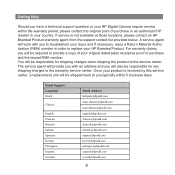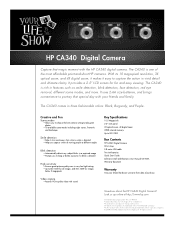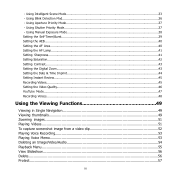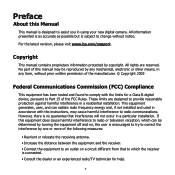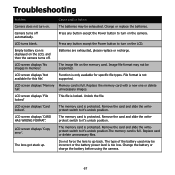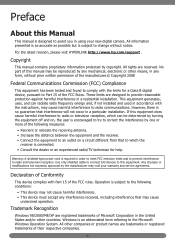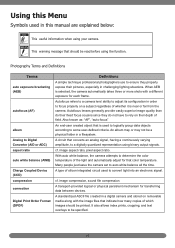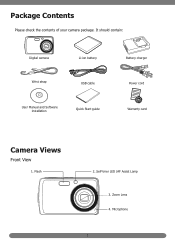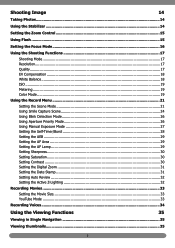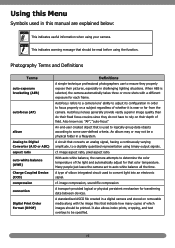HP SB360 - 12 MP, 3IN LCD Support and Manuals
Get Help and Manuals for this Hewlett-Packard item

Most Recent HP SB360 Questions
Hi There What Do I Do When The Lens Of The Hp Cb350 Is Stuck
(Posted by Anonymous-108916 11 years ago)
Camera Is Jammed. It Hangs & Turns Off Automatically For Unknown Reason! Help!
Why does my camera hangs when i turn it on? Especially the zoom lense it often won't come out full a...
Why does my camera hangs when i turn it on? Especially the zoom lense it often won't come out full a...
(Posted by bmckeig 11 years ago)
Vad är Det För Usb Anslutning På Hp Sb360
Vad heter USB kontakten (Benämningen) på kameran. HP har visst en egen standard. Beh&oum...
Vad heter USB kontakten (Benämningen) på kameran. HP har visst en egen standard. Beh&oum...
(Posted by jolo 12 years ago)
Popular HP SB360 Manual Pages
HP SB360 Reviews
We have not received any reviews for HP yet.