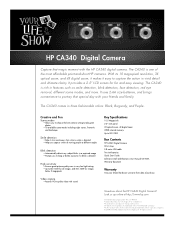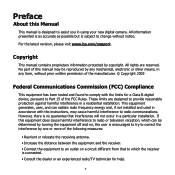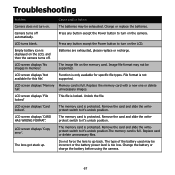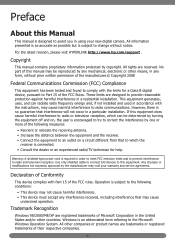HP SB360 Support Question
Find answers below for this question about HP SB360 - 12 MP, 3IN LCD.Need a HP SB360 manual? We have 10 online manuals for this item!
Question posted by bmckeig on August 18th, 2012
Camera Is Jammed. It Hangs & Turns Off Automatically For Unknown Reason! Help!
Why does my camera hangs when i turn it on? Especially the zoom lense it often won't come out full and when that happens it hangs then sometimes turns off by itself without even automatically bringing it's zoom lenses back in to close itself! i can't take pictures because it's blurred when it's jamming like this. it's like clogged or something.. & i think it's the zoom lenses that has a problem. what should i do to fix this?
Current Answers
Related HP SB360 Manual Pages
Similar Questions
My Hp S300 Camera Can't Turn. Went I Press Button On It Will Automatically Turn
Went I press button on my camera automatically turn off. Bateri is full charge. Please help me
Went I press button on my camera automatically turn off. Bateri is full charge. Please help me
(Posted by mdrozi 11 years ago)
Hp Camera
Hi, I bought an HP camera in 2006 with my airmiles points and ever since I cannot use the camera by...
Hi, I bought an HP camera in 2006 with my airmiles points and ever since I cannot use the camera by...
(Posted by dnarain 12 years ago)
How To Get Camera To Stay Turned On?
the camera turns on , shows a fully charged battery, then shuts off
the camera turns on , shows a fully charged battery, then shuts off
(Posted by hazelrogers11 13 years ago)
Camera Will Not Turn On
CAMERA ABOUT 2 YEARS OLD HOW OFTEN DOES THE BATTERY NEED TO BE CHANGED
CAMERA ABOUT 2 YEARS OLD HOW OFTEN DOES THE BATTERY NEED TO BE CHANGED
(Posted by archstan 13 years ago)
Hello, My Hp E330 Series 5.0 Mp.photosmart E337 Digital Camera Shuts
Down When
when I try to take a picture,I've changed the batterys twice I can view pictures but I cannot take ...
when I try to take a picture,I've changed the batterys twice I can view pictures but I cannot take ...
(Posted by oegouchie 13 years ago)