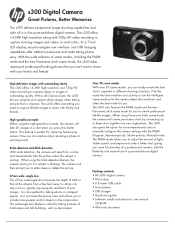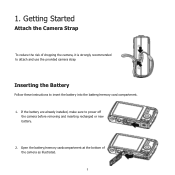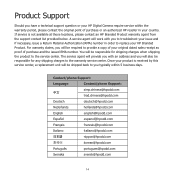HP s300 Support and Manuals
Get Help and Manuals for this Hewlett-Packard item

Most Recent HP s300 Questions
Manual Hp S300
The HP photosmart s300 camera takes pictures with dates. This feature exists?
The HP photosmart s300 camera takes pictures with dates. This feature exists?
(Posted by fabioalfa85 10 years ago)
My Hp S300 Camera Can't Turn. Went I Press Button On It Will Automatically Turn
Went I press button on my camera automatically turn off. Bateri is full charge. Please help me
Went I press button on my camera automatically turn off. Bateri is full charge. Please help me
(Posted by mdrozi 11 years ago)
My Hp S300 Can't Turn Off.
my camera can turn on and still can function but i can't turn it off that my last choice is to impro...
my camera can turn on and still can function but i can't turn it off that my last choice is to impro...
(Posted by ismaelsharahmae 11 years ago)
Battery
hi gud day may i ask some question what is the battery life of hp digital camera s300
hi gud day may i ask some question what is the battery life of hp digital camera s300
(Posted by sonyvio92 12 years ago)
HP s300 Videos
Popular HP s300 Manual Pages
HP s300 Reviews
We have not received any reviews for HP yet.