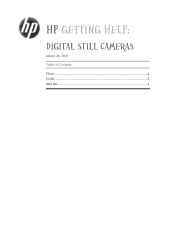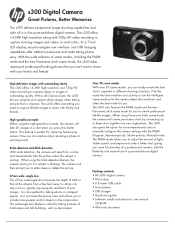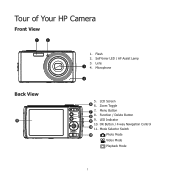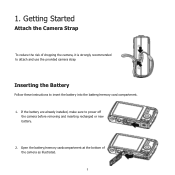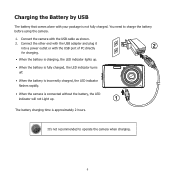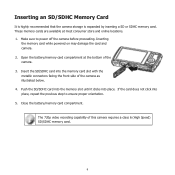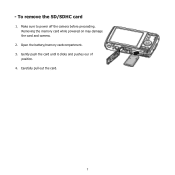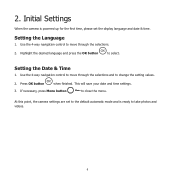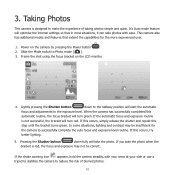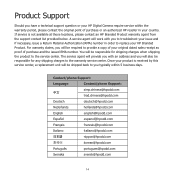HP s300 Support Question
Find answers below for this question about HP s300.Need a HP s300 manual? We have 4 online manuals for this item!
Current Answers
Answer #1: Posted by tintinb on April 7th, 2013 9:49 PM
https://www.ebay.com/sch/sis.html?_nkw=OEM+LCD+Screen+Display+HP+S300+Replacement+Repair+Part+Backlight&_itemId=181001875313&_trksid=p2047675.m4096
If you have more questions, please don't hesitate to ask here at HelpOwl. Experts here are always willing to answer your questions to the best of our knowledge and expertise.
Regards,
Tintin
Related HP s300 Manual Pages
Similar Questions
The HP photosmart s300 camera takes pictures with dates. This feature exists?
Went I press button on my camera automatically turn off. Bateri is full charge. Please help me
I like to have a free HP C8452A Camera Manual
how to use the self timer in HP s300? Thanks
where can I buy a HP S300 camera battery in Singapore? (3.7V 700mAh 2.6Wh)