HP Photosmart 733 Support and Manuals
Get Help and Manuals for this Hewlett-Packard item
This item is in your list!

View All Support Options Below
Free HP Photosmart 733 manuals!
Problems with HP Photosmart 733?
Ask a Question
Free HP Photosmart 733 manuals!
Problems with HP Photosmart 733?
Ask a Question
Most Recent HP Photosmart 733 Questions
Popular HP Photosmart 733 Manual Pages
HP Photosmart 730 series digital camera - (English) User's Manual - Page 9


... HP Photosmart 8886 camera dock. This camera has many features to your purchase of this digital camera! It also provides a convenient home for instructions on your computer or printer. Please do not discard it, because it enables your camera. See the manual that comes with the camera dock for your camera to use the direct printing capability to any HP Photosmart printer or other select HP...
HP Photosmart 730 series digital camera - (English) User's Manual - Page 10


...-Timer is activated or there is an error (see Image Display for message) Solid-camera is ready to take a picture (focus and exposure are locked)
Blinking-camera is unable to focus, long exposure (hold steady), or there is an error (see Image Display for message) Turns the camera power on and off
10
hp photosmart 730 series user's manual
HP Photosmart 730 series digital camera - (English) User's Manual - Page 24


...by the amount of available memory (internal or memory card). The video ends when Time Remaining reaches zero or the button is automatically recorded with video clips.
24
hp photosmart 730 series user's manual NOTE Audio is pressed again... will turn on page 35), the camera will start recording
video. The camera calculates the Time Remaining (mm:ss) counter based on the amount of available...
HP Photosmart 730 series digital camera - (English) User's Manual - Page 32
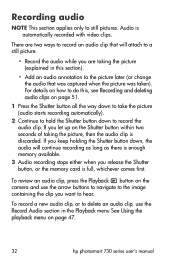
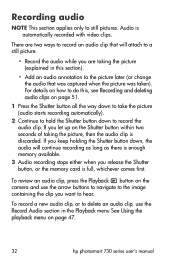
... continue recording as long as there is enough memory available.
3 Audio recording stops either when you release the Shutter button, or the memory card is full, whichever comes first. Audio is ...the Playback button on the camera and use the Record Audio section in this , see Recording and deleting audio clips on page 47.
32
hp photosmart 730 series user's manual
For details on the ...
HP Photosmart 730 series digital camera - (English) User's Manual - Page 62


... have the HP Photo & Imaging software installed on how to launch for this action. Simply click on Cancel to unload images from the computer. Otherwise, in the Setup menu. This allows the camera to appear as another way to close this .
62
hp photosmart 730 series user's manual
See the manual for instructions on it, change the USB Configuration setting to the...
HP Photosmart 730 series digital camera - (English) User's Manual - Page 64


... the setting for each option. This print preview updates as in your HP Photosmart printer for printing images. NOTE If you already selected images to insert the card into the appropriate memory card slot available in the Print Setup screen showing the page layout that will be used a memory card in this .
64
hp photosmart 730 series user's manual If you used for instructions on...
HP Photosmart 730 series digital camera - (English) User's Manual - Page 78


taking another picture.
78
hp photosmart 730 series user's manual
The flash is delayed because of the additional flash. Move images from internal memory to a memory card to free up internal memory, or replace the card with Red-eye Reduction set to On. The camera is full
(either internal
or card).
The shutter is recharging.
the Shutter button. Solution Use Focus Lock. (See...
HP Photosmart 730 series digital camera - (English) User's Manual - Page 87


... it supported printer or
does not
computer.
If that the printer is closer focus, or if set to Macro
than paper size paper size in the Print
selected paper in the Print Setup Setup menu.
Unable to There is connected to a
USB device that the camera
connected to a is no
communicate with connection
printer
between the camera or HP 8886 camera...
HP Photosmart 730 series digital camera - (English) User's Manual - Page 90


... the camera directly to the computer, or disconnect other devices attached to an HP Photosmart printer or an HP printer with front panel USB ports, and print an image.
Computer cannot find the connected camera
The camera is turned off.
Error messages on the card to the either full, or the unlocked position. computer and camera.
90
hp photosmart 730 series user's manual
HP Photosmart 730 series digital camera - (English) User's Manual - Page 91


...are using the HP 8886 camera dock and forgot to
connected
Camera setting Disk Drive in the Setup
camera
in the USB
menu. (See USB
(continued)
Configuration configuration on
sub-menu of your
USB hub is locked the memory card to the (SD cards only) unlocked position.
Chapter 7: Troubleshooting and support
91 The memory Switch the locking tab on card is not
compatible...
HP Photosmart 730 series digital camera - (English) User's Manual - Page 92
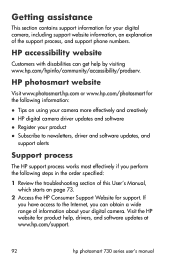
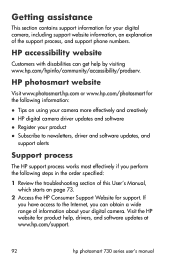
... and creatively z HP digital camera driver updates and software z Register your digital camera.
If you have access to newsletters, driver and software updates, and
support alerts
Support process
The HP support process works most effectively if you can get help , drivers, and software updates at www.hp.com/support.
92
hp photosmart 730 series user's manual HP accessibility website...
HP Photosmart 730 series digital camera - (English) User's Manual - Page 93


...; The digital camera's model number (located on the front of the camera)
• The digital camera's serial number (located on a regular basis for new information regarding service features and delivery. Service is free during your local HP dealer for support by going to your digital camera's limited warranty period. If you cannot solve the problem using the above options, call HP while...
HP Photosmart 730 series digital camera - (English) User's Manual - Page 94


... service, call HP Consumer Support, which can help determine if service is available both English and Spanish 24 hours a day, 7 days a week (days and hours of charge. Call (208) 323-2551.
If this is available in the United States
Support is required.
94
hp photosmart 730 series user's manual After the warranty period, call for you think your credit card...
HP Photosmart 730 series digital camera - (English) User's Manual - Page 102


...-C8886A #ABU z HP Photosmart Digital Camera Deluxe Starter Kit
(C8889A for North America, C8884B #UUS for continental Europe, and C8884B #ABU for your camera from your local retailer or online at www.hpshopping.com. Contents include:
• Padded camera case • Battery recharger • 4 rechargeable NiMH batteries
102
hp photosmart 730 series user's manual
Some accessories for the...
HP Photosmart 730 series digital camera - (English) User's Manual - Page 103


... Memory card-Secure digital (SD) or MultiMediaCardTM (MMC) 128 MB is the largest memory card tested by HP. The following memory cards are available from HP:
• 32 MB SD card-C8895A • 64 MB SD card-C8896A • 128 MB SD card-C8897A z HP Photosmart padded camera case (C8905A)
z HP audio/video accessory cable to connect to the MultiMediaCardTM specification as of MMC memory cards that...
HP Photosmart 733 Reviews
Do you have an experience with the HP Photosmart 733 that you would like to share?
Earn 750 points for your review!
We have not received any reviews for HP yet.
Earn 750 points for your review!
