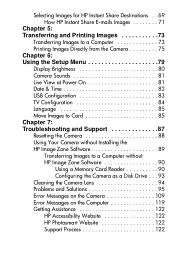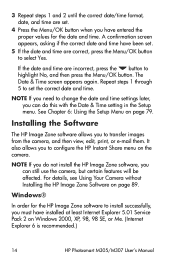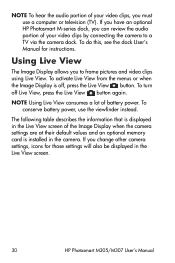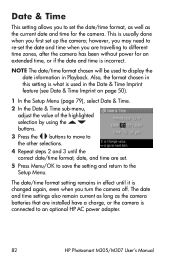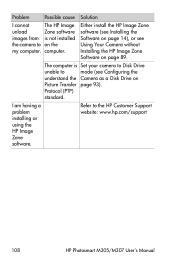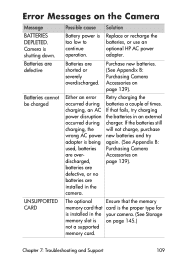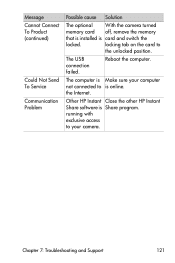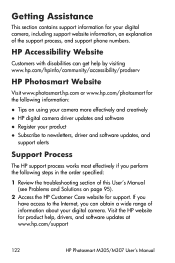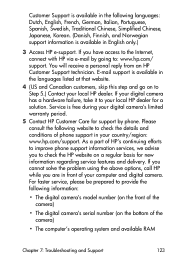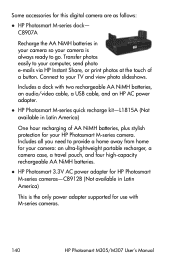HP Photosmart M305 Support and Manuals
Get Help and Manuals for this Hewlett-Packard item

View All Support Options Below
Free HP Photosmart M305 manuals!
Problems with HP Photosmart M305?
Ask a Question
Free HP Photosmart M305 manuals!
Problems with HP Photosmart M305?
Ask a Question
Most Recent HP Photosmart M305 Questions
I Keep Getting A Message 'flash Charging' On My M305, And It Won't Take A Pic. O
(Posted by phelpsrandy555 11 years ago)
Lens Wink Mechanism
lens wink mechanism does not work on my Hp m307
lens wink mechanism does not work on my Hp m307
(Posted by udytetreault22 11 years ago)
Screen
MY SCREEN CAMERA IS BROKEN , CAN I GET THE NEW ONE? AND HOW MUCH THE COST.
MY SCREEN CAMERA IS BROKEN , CAN I GET THE NEW ONE? AND HOW MUCH THE COST.
(Posted by KISANBO 12 years ago)
Where To Contact?
Please let me know the Service Centre's postal address and Contact Numbers (either mobile or landlin...
Please let me know the Service Centre's postal address and Contact Numbers (either mobile or landlin...
(Posted by sudarshanathreya 13 years ago)
Popular HP Photosmart M305 Manual Pages
HP Photosmart M305 Reviews
We have not received any reviews for HP yet.