HP s300 Support Question
Find answers below for this question about HP s300.Need a HP s300 manual? We have 4 online manuals for this item!
Question posted by ismaelsharahmae on June 23rd, 2012
My Hp S300 Can't Turn Off.
my camera can turn on and still can function but i can't turn it off that my last choice is to improperly shut it off by removing the battery.
Current Answers
There are currently no answers that have been posted for this question.
Be the first to post an answer! Remember that you can earn up to 1,100 points for every answer you submit. The better the quality of your answer, the better chance it has to be accepted.
Be the first to post an answer! Remember that you can earn up to 1,100 points for every answer you submit. The better the quality of your answer, the better chance it has to be accepted.
Related HP s300 Manual Pages
HP Digital Camera - Getting Help - Page 1
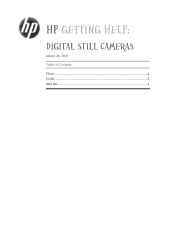
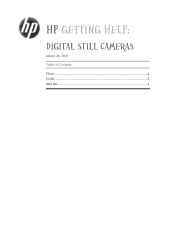
HP Getting Help:
Digital Still Cameras
January 26, 2010
Table of Contents:
Phone ...2 E-mail ...2 Web Site...3
HP s300 Digital Camera - Product Information - Page 1
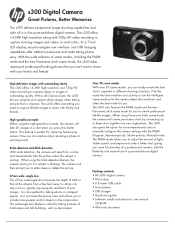
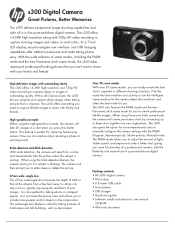
...functionality of -use the intelligent scene mode to infinity can stay in vivid colors. The s300 also gives the option for more people and/or objects in a slim point-and-shoot digital camera... you press the shutter button. Package contents • HP s300 digital camera • Wrist strap • 0.8 meter USB cable • Li-ion battery • USB charger • Quick start guide &#...
HP s300 Digital Camera - Product Information - Page 2


...trademarks of their respective manufacturers. Look us up online at http://www.hp.com
Hewlett-Packard Company, Palo Alto, CA 94304 Manufactured and distributed under... software installation Power: Li-ion battery 98 x 53 x 19 mm (3.9 x 2.0 x 0.7 in the US and other countries. Other product names may vary from Hewlett-Packard. s300 Digital Camera
SPECIFICATIONS
LCD Display Sensor Type Total...
HP s300 Digital Camera - Quick Start Guide - Page 2


For more details about the camera operation and troubleshooting, please read the User Manual located on the CDROM disc included with your camera or visit http://www.hp.com/support and download it for the camera support page.
HP s300 Digital Camera - Quick Start Guide - Page 3
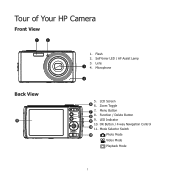
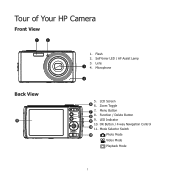
Microphone
4
Back View
5
5. Function / Delete Button 9 9. OK Button / 4-way Navigation Control 10 11. Flash 2. Mode Selector Switch
11
Photo Mode
Video Mode
Playback Mode
1 Lens 3 4. Menu Button 8 8. Self-timer LED / AF Assist Lamp 3. LCD Screen 6 6. LED Indicator
10. Zoom Toggle
7 7. Tour of Your HP Camera
Front View
1
2
1.
HP s300 Digital Camera - Quick Start Guide - Page 7
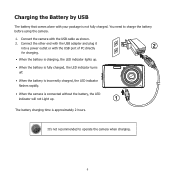
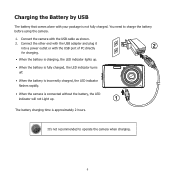
It's not recommended to charge the battery before using the camera.
1. Connect the camera with the USB port of PC directly
2
for charging.
• When the battery is charging, the LED indicator lights up.
• When the battery is fully charged, the LED indicator turns off.
• When the battery is incorrectly charged, the LED indicator flashes rapidly...
HP s300 Digital Camera - Quick Start Guide - Page 12
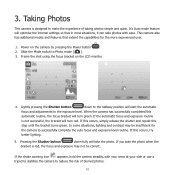
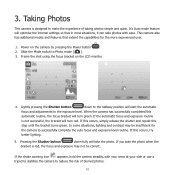
.... If you take the photo when the
bracket is not successful, the bracket will turn green. Pressing the Shutter button
down to the exposure level. If this
step until the bracket turns green. Taking Photos
This camera is designed to reduce the risk of taking photos simple and quick. Power on the LCD...
HP s300 Digital Camera - Quick Start Guide - Page 16
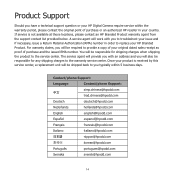
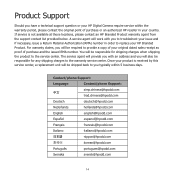
...to the warranty service center. Product Support
Should you have a technical support question or your HP Digital Camera require service within 5 business days. If service is received by this service center, a ...provide a copy of your original dated sales receipt as proof of purchase or an authorized HP reseller in order to replace your country. You will also be responsible for any shipping...
HP s300 Digital Camera - User Manual - Page 3


... Notes and Information 2 Photography Terms and Definitions 3 Specifications 5
Package Contents
6
Getting Started
7
Attaching the Camera Strap 7 Inserting the Battery 7 Charging the Battery by USB 8 Inserting an SD/SDHC Memory Card 8 Camera Memory 9 Camera Views 10 Camera Buttons 12 Navigation Control 12 Turning the Power On and Off 13 Initial Settings 14 Modes Selector Switch 14...
HP s300 Digital Camera - User Manual - Page 5


Preface
About this manual may be determined by turning the equipment off and on a circuit different from that to Part 15 of ... help. These limits are reserved. For the latest reversion, please visit www.hp.com/support.
All information presented is as accurate as possible but is designed to provide reasonable protection against harmful interference in using your new digital camera.
HP s300 Digital Camera - User Manual - Page 6


... for extended periods. • Do not use the provided battery or type of battery and charger that should be read before installing or removing the battery. • When the camera is used for an extended period of time, it is recommended to remove the battery if the camera will be used to indicate useful information when using the function.
2
HP s300 Digital Camera - User Manual - Page 7


... as a memory card or magnetic disk. A circuit that indicate how many copies of which the images are stored using binary output signals.
Dynamic range in a digital camera and stored on a removable medium, such as : "AF", "auto-focus". A numerical value calculated from the exposure provided at the beginning of an electronic...
HP s300 Digital Camera - User Manual - Page 8


... in a tiered-star topology. See http://www.usb.org.
Terminology
4 Source: ISO/WE 12231 Photography--
The adjustment of a StorageID represents the LogicalStorageID. Universal serial bus, a digital interface for connecting up to that may contain data objects. Electronic still-picture...
HP s300 Digital Camera - User Manual - Page 10


It should contain:
Digital camera
Li-ion Battery x 1
USB Adapter
USB cable
CDROM disc with User Manual and Software installation
Quick Start guide
Warranty card
Wrist strap
6 Package Contents
Please check the contents of your camera package.
HP s300 Digital Camera - User Manual - Page 11


... read "Battery Information" on page 2 before removing and inserting a new battery.
2. Insert the battery into the battery/memory card compartment. If the battery is already installed, make sure to insert the battery into the compartment with correct orientation as illustrated.
3. Inserting the Battery
Follow these instructions to power off the
camera before inserting/removing battery. 1.
HP s300 Digital Camera - User Manual - Page 27


... poor quality. When the camera has successfully completed
this occurs,
try better lighting.
4. Recording Videos
This camera is not successful, the bracket
will turn green. Videos can still...camera by pressing the Power button . 2. Lightly pressing the Shutter button
down fully will begin the video recording.
5. To stop recording when the memory capacity is full.
• Digital...
HP s300 Digital Camera - User Manual - Page 67


...Specify the number of copies. button to save DPOF settings. Press the OK button
to toggle between turning on your memory card. A confirmation message appears.
2.
For more information on the memory card and...printed and how many prints to mark for Digital Print Order Format, which allows you to initial default settings. Reset all images in the camera and insert the memory card to the ...
HP s300 Digital Camera - User Manual - Page 70


..., the camera eventually turns off power. This function is idle for 20 seconds, the LCD darkens. Setting Date & Time
Use the Date & Time function to apply changes.
66
Press the OK button
to set an idle time after which the camera automatically sets to sleep mode to conserve battery power. After a minute of your camera. This function is...
HP s300 Digital Camera - User Manual - Page 79


...position.
Camera turns off . Function is displayed on the LCD, and then the camera turns off ...turn on the LCD. Replace the battery. The memory card is extended and will NOT retract.
Cause and/or Action
The battery may not be exhausted.
Remove the card and slide the write-protect switch to go back. Troubleshooting
Problem
Camera does not turn on . Empty battery...
HP s300 Digital Camera - User Manual - Page 80


...of purchase and the issued RMA number. Once your product is not available at those locations, please contact an HP Branded Product warranty agent from the support contact list provided below. If service is received by this service center, ... issue and if necessary, issue a Return Material Authorization (RMA) number in your HP Digital Camera require service within 5 business days.
Similar Questions
My Hp S300 Camera Can't Turn. Went I Press Button On It Will Automatically Turn
Went I press button on my camera automatically turn off. Bateri is full charge. Please help me
Went I press button on my camera automatically turn off. Bateri is full charge. Please help me
(Posted by mdrozi 11 years ago)
Memory Card
Hp Photosmart 730 Series Digital Camera
What size GB memory card will work in the HP Photosmart 730 seies digital camera?
What size GB memory card will work in the HP Photosmart 730 seies digital camera?
(Posted by griffithsjohnson 11 years ago)
How To Use The Self Timer In Hp S300
how to use the self timer in HP s300? Thanks
how to use the self timer in HP s300? Thanks
(Posted by bevscortez 12 years ago)
Hp S300 Camera Battery
where can I buy a HP S300 camera battery in Singapore? (3.7V 700mAh 2.6Wh)
where can I buy a HP S300 camera battery in Singapore? (3.7V 700mAh 2.6Wh)
(Posted by christinelkkoh 12 years ago)

